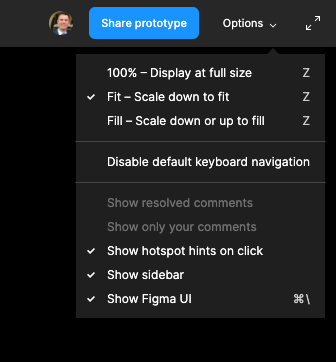When running user tests (ie usertesting website) the prototype will consistently fail to load while multiple users are in the prototype testing.
STR:
- Setup a fairly robust prototype for web or app in figma
- Go to usertesting website and run a test with 10+users
- Setup test with adequate tasks
- Launch Test
Notice: Some testers will encounter major loading issues, resulting in failed tests and having to contact usertesting support to rerun tests with issues.
I’ve had testers comment that they typically see issues when testing on a Figma prototype.
Major issue, needs resolved. I’ve encountered this issue on multiple tests.
Will upload video of the issue when permissions are granted to me.