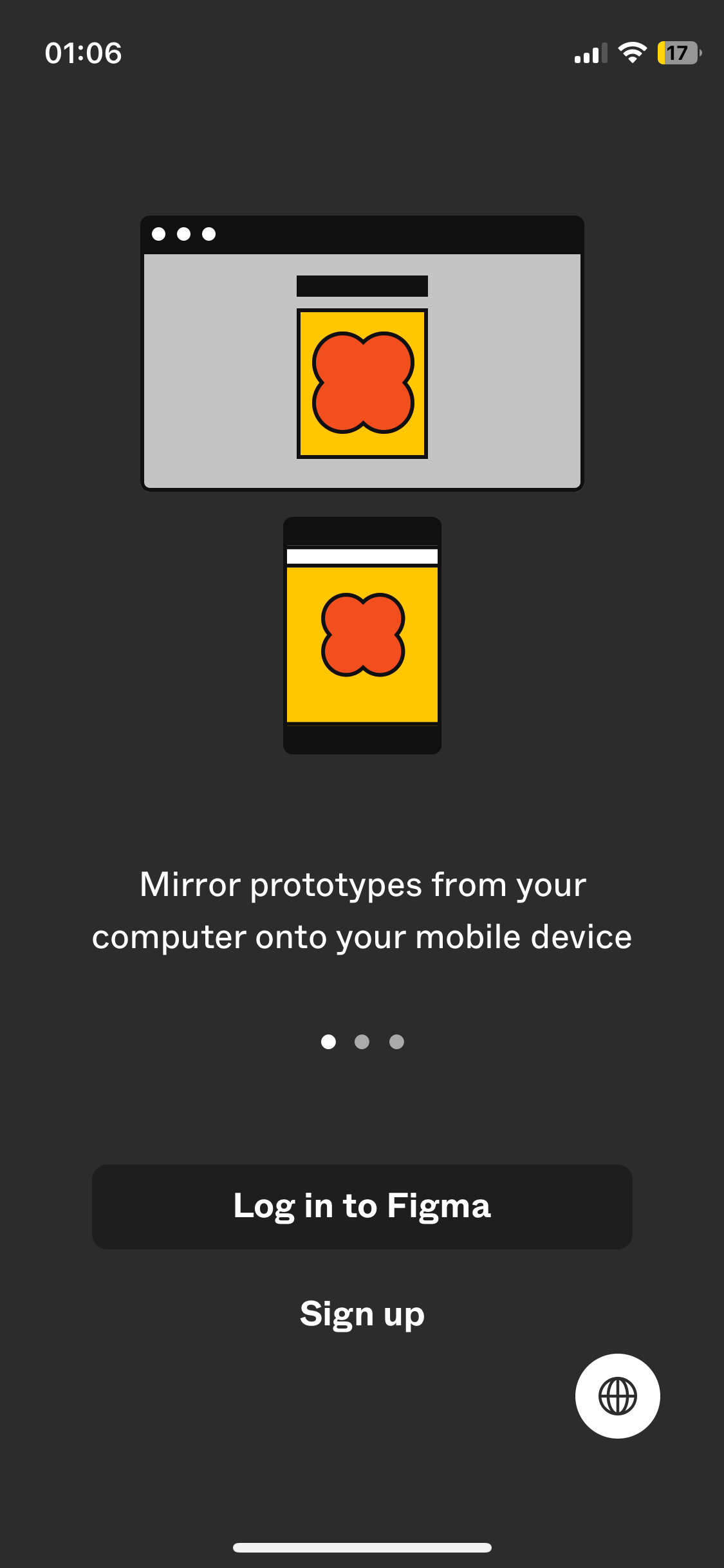I updated to iOS 17 and am now unable to open Figma Mirror. I get to the login screen, log in, but then am returned to the login screen. Ive deleted and reinstalled the app, restarted the phone.
I have tried using both my work and my personal accounts. The same thing happens with either.
Block all cookies in Safari is off.
Not sure what to try next. Can you help?
Question
Updated to iOS 17 and now I can't open Figma Mirror
This topic has been closed for replies.
Enter your E-mail address. We'll send you an e-mail with instructions to reset your password.