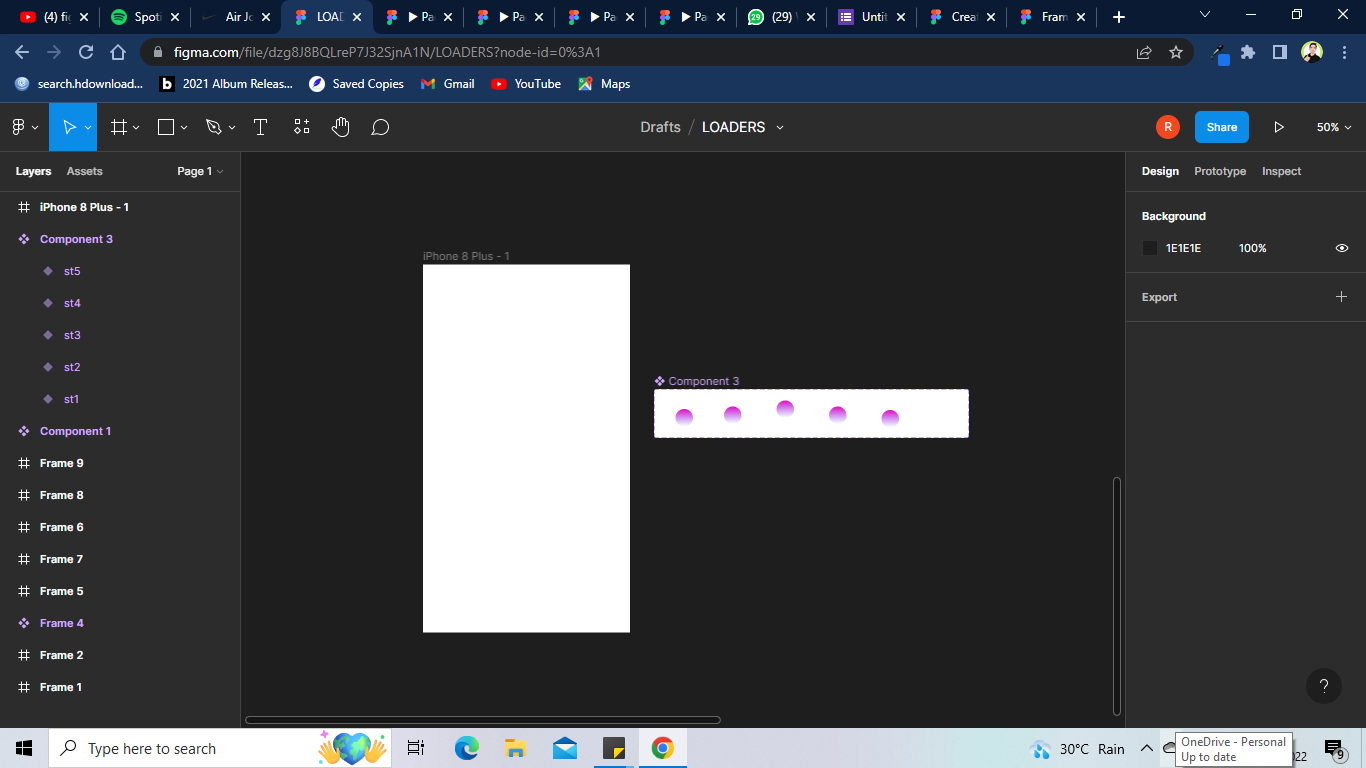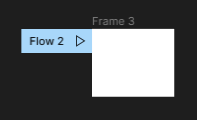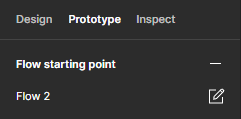I designed a loader but I am unable to see the flow. The idea is to make a bouncing ball. I created a frame, designed all of them, made their components and combined all as one variant. Then, I just connected them all and animated them. But I do not see the FLOW option anywhere to test the animation. Also, I intend to use it inside a screen and that too isn’t working.
Here is a screenshot for better understanding. Please help me:)