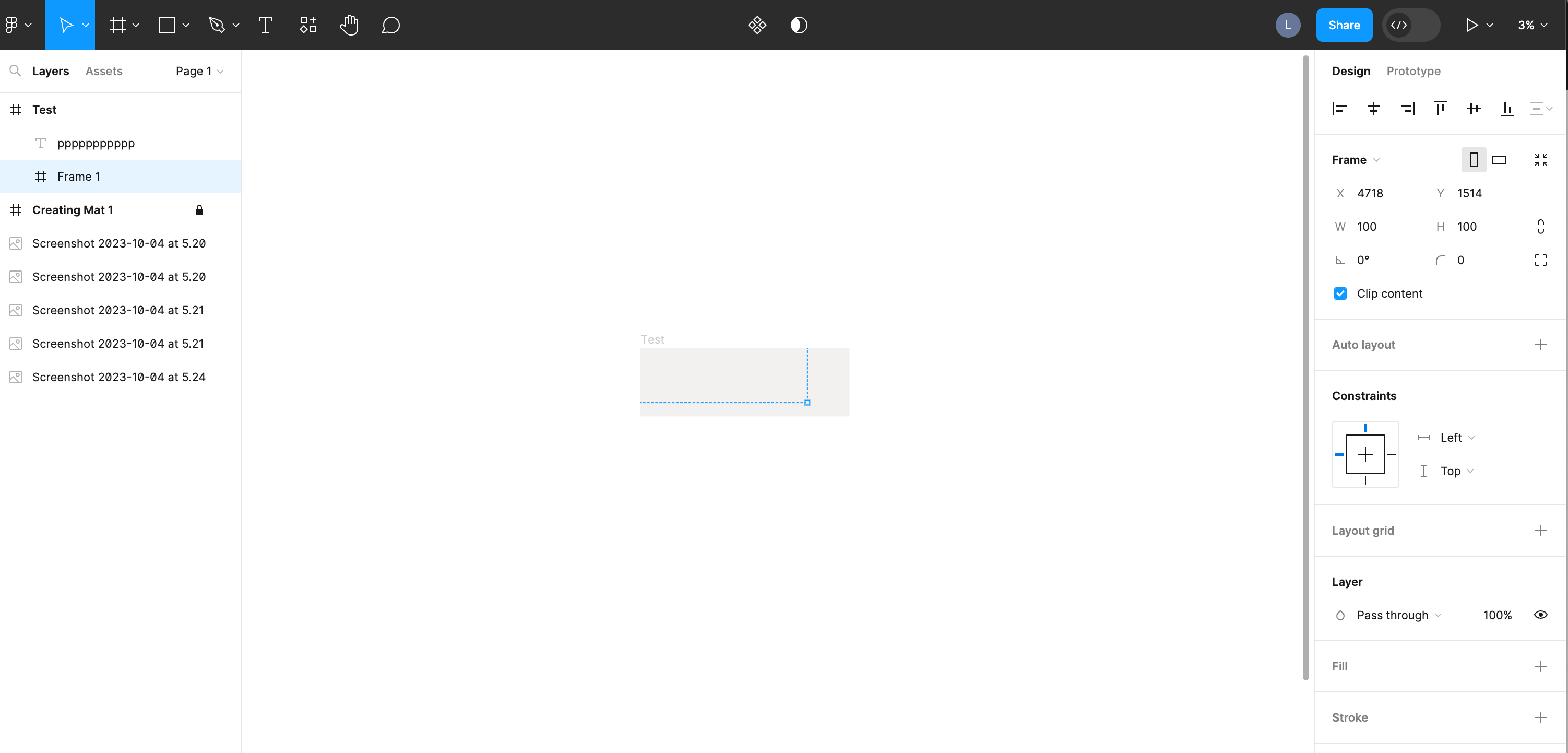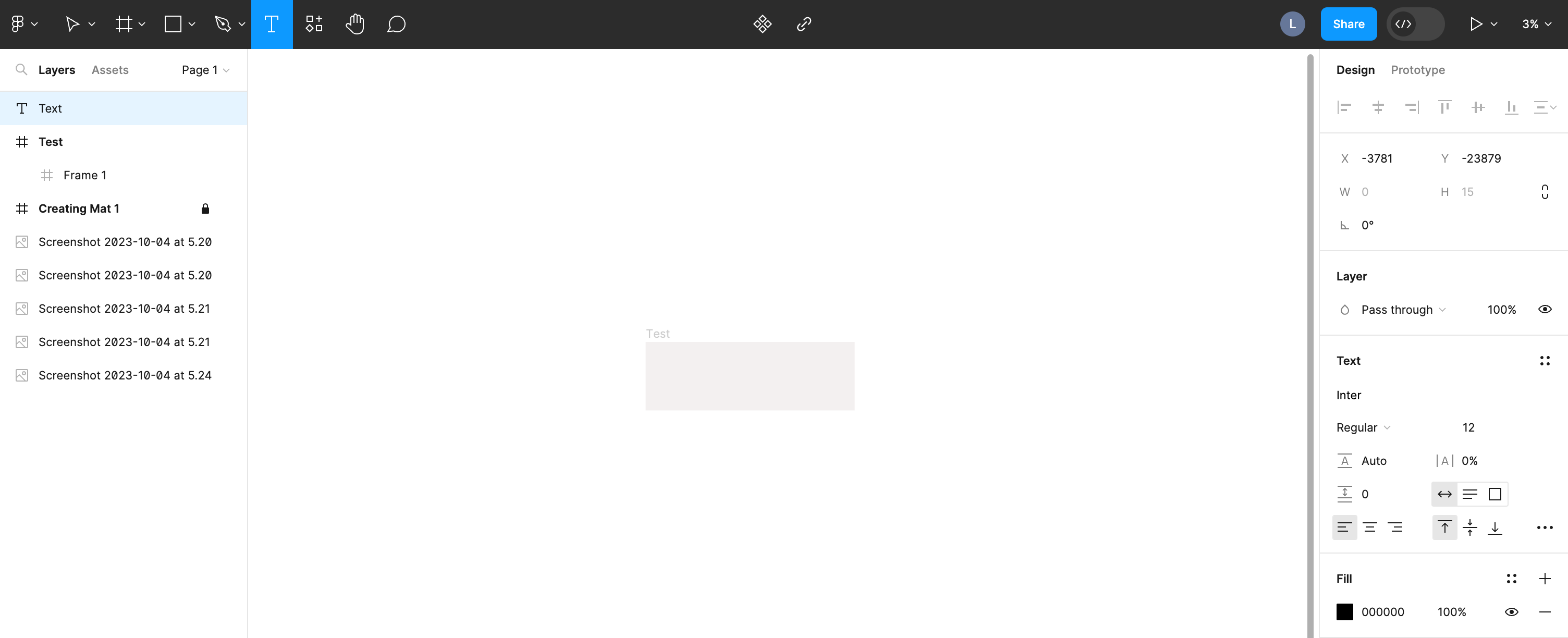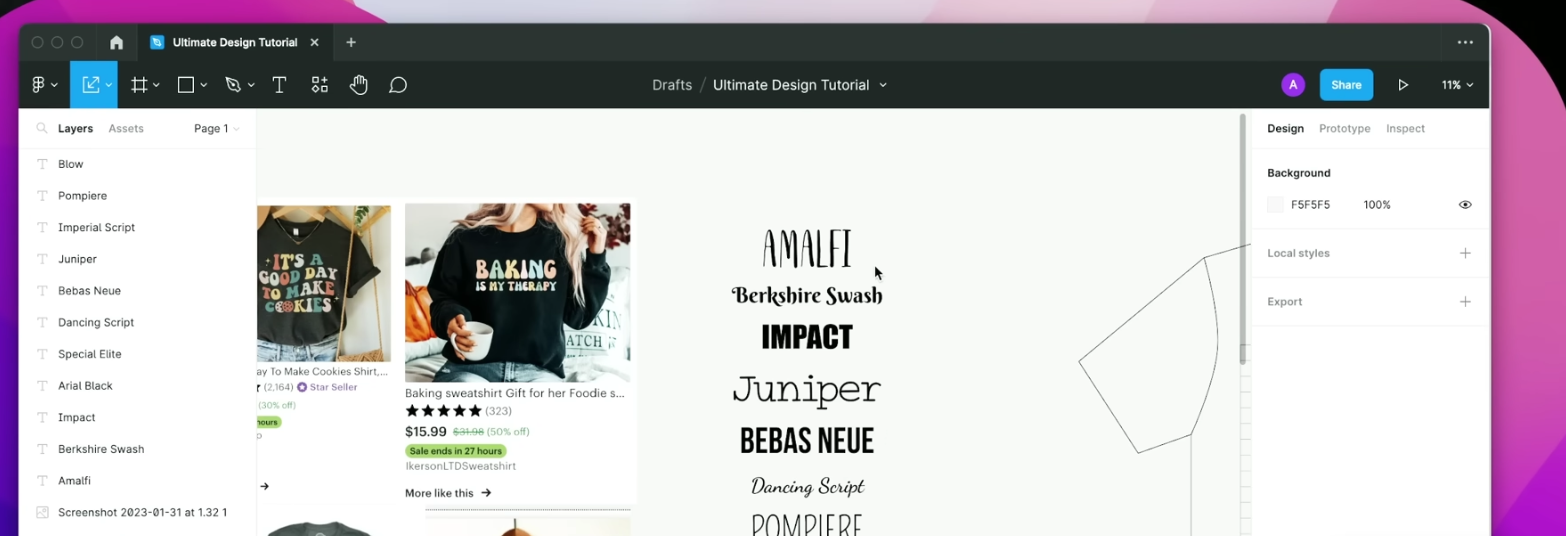When I select “text tool” and then click in the canvas I get a tiny blinking dot. No cursor. If I type it does not show up except in the layers panel. I have tried all of the suggestions I can find. Help please.
Enter your E-mail address. We'll send you an e-mail with instructions to reset your password.