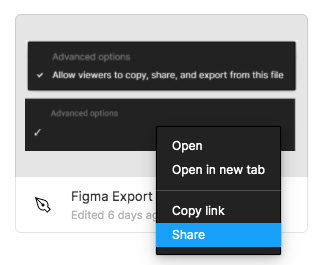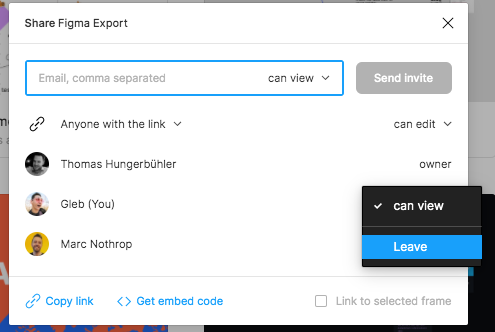Currently, I have my regular libraries (design system, etc) existing as options however there are a few options present that are very old which files have been deleted and I want them removed from this modal.
There is no place to manage libraries outside of this modal and I can’t seem to “delete” libraries from this modal.
EDIT: The file that is appearing in my libraries modal is not even “owned” by me (view only from Design+Code) and I cannot find a way to unattach it.