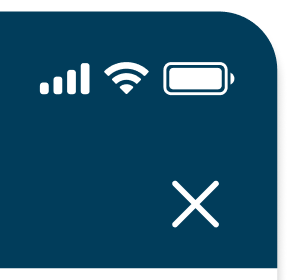Why is it that if I’m editor in a file and I use the inspect panel, I can select things differently than if I’m view-only?
As a viewer your selections start at the innermost point, but as an editor your selections start at the outside. In the attached, if a viewer clicks on the “X” here it selects the vector element inside the component, while if an editor clicks the X it selects its topmost container element - #navigation-content, which contains #trailingAction, which contains the component we need, ◇grv-close. In both cases we can eventually select what we need - as an editor by doubleclicking a few times, and as a viewer by clicking the crosshairs in the inspect panel to see the parent component. But …why?
Am I going about this the wrong way, or missing something? Shouldn’t the Inspect panel be a neutral zone where everyone has the same abilities and views, so that I (as a designer) have visibility into exactly what a developer is going to receive for handoff? The way we structure designs has a big impact on how developers use them, but without the same view I don’t see how we can adjust for that.