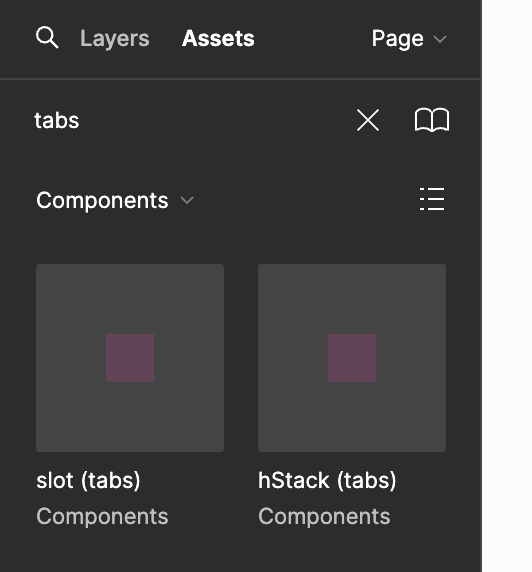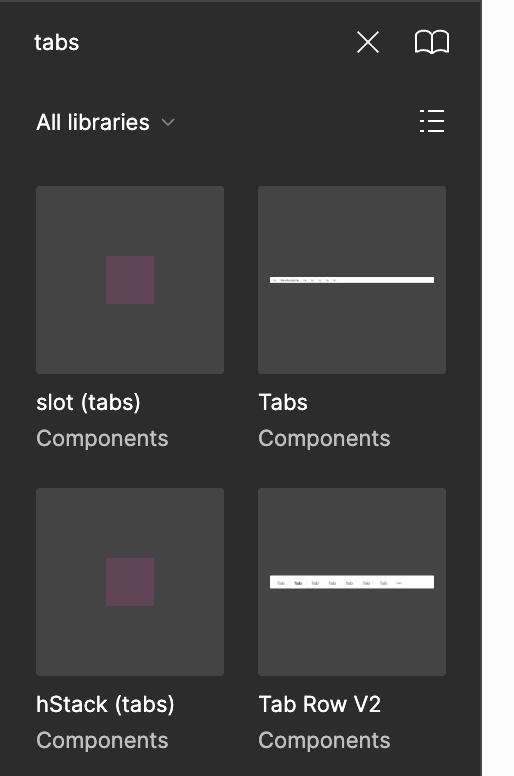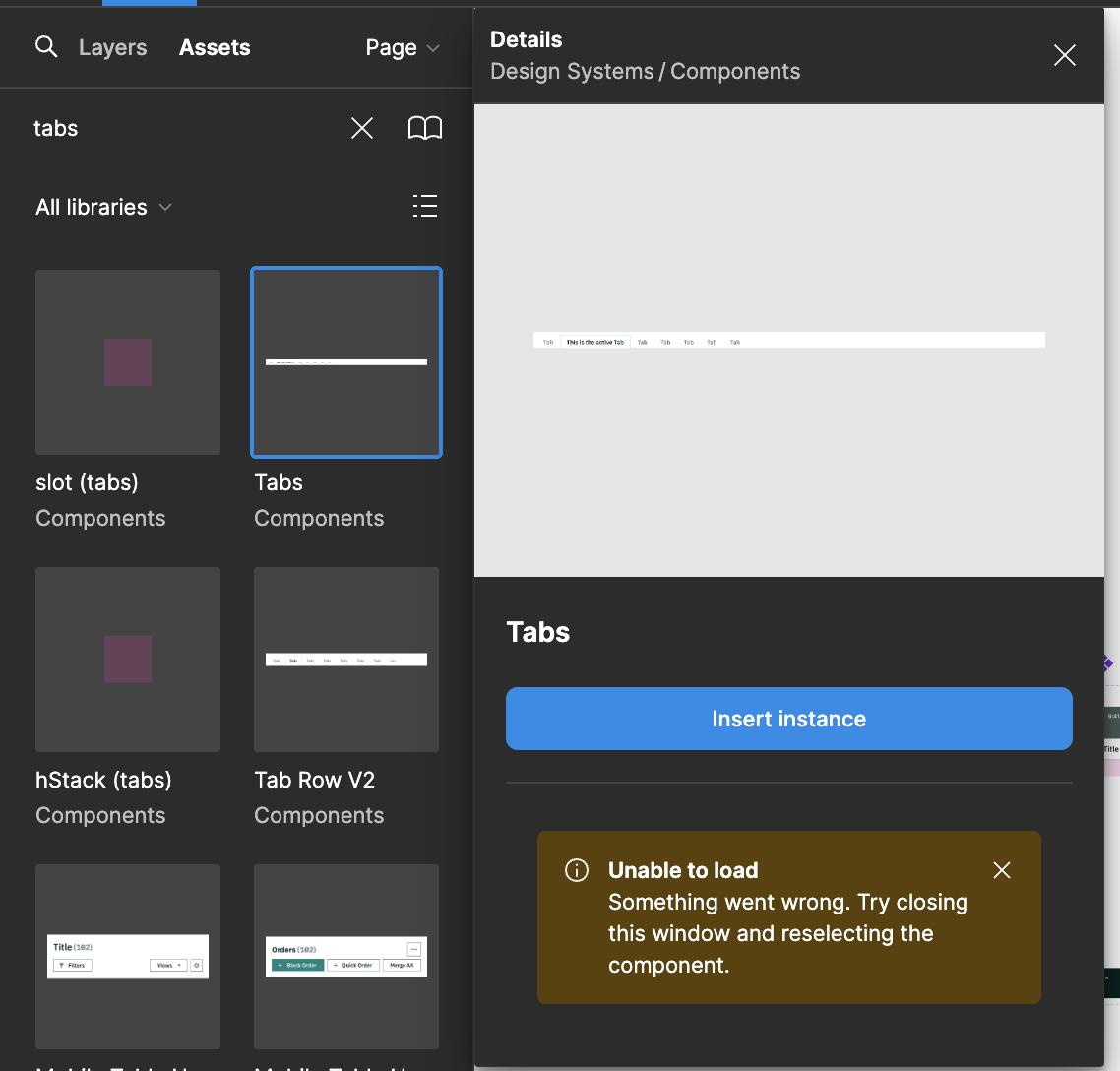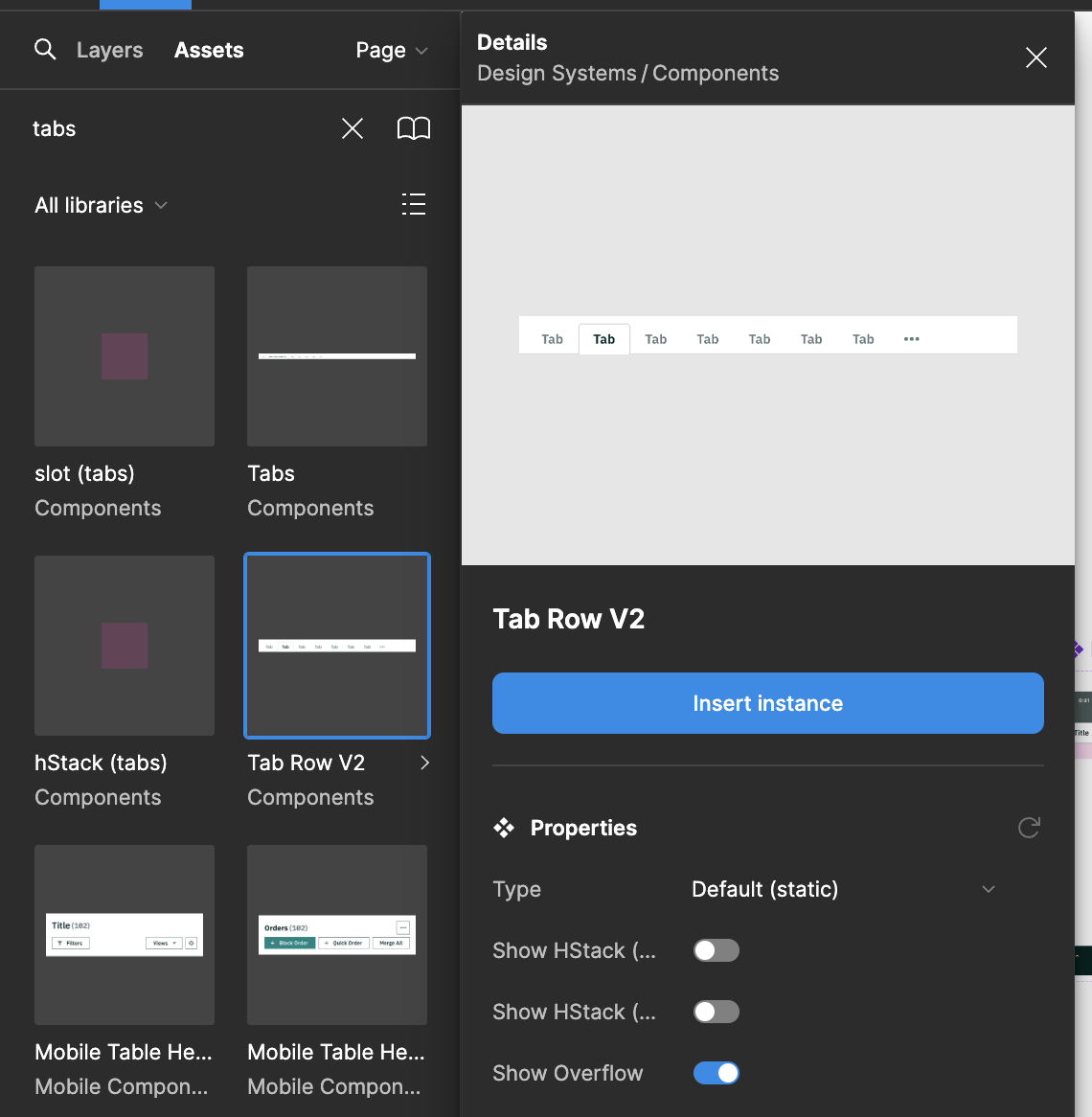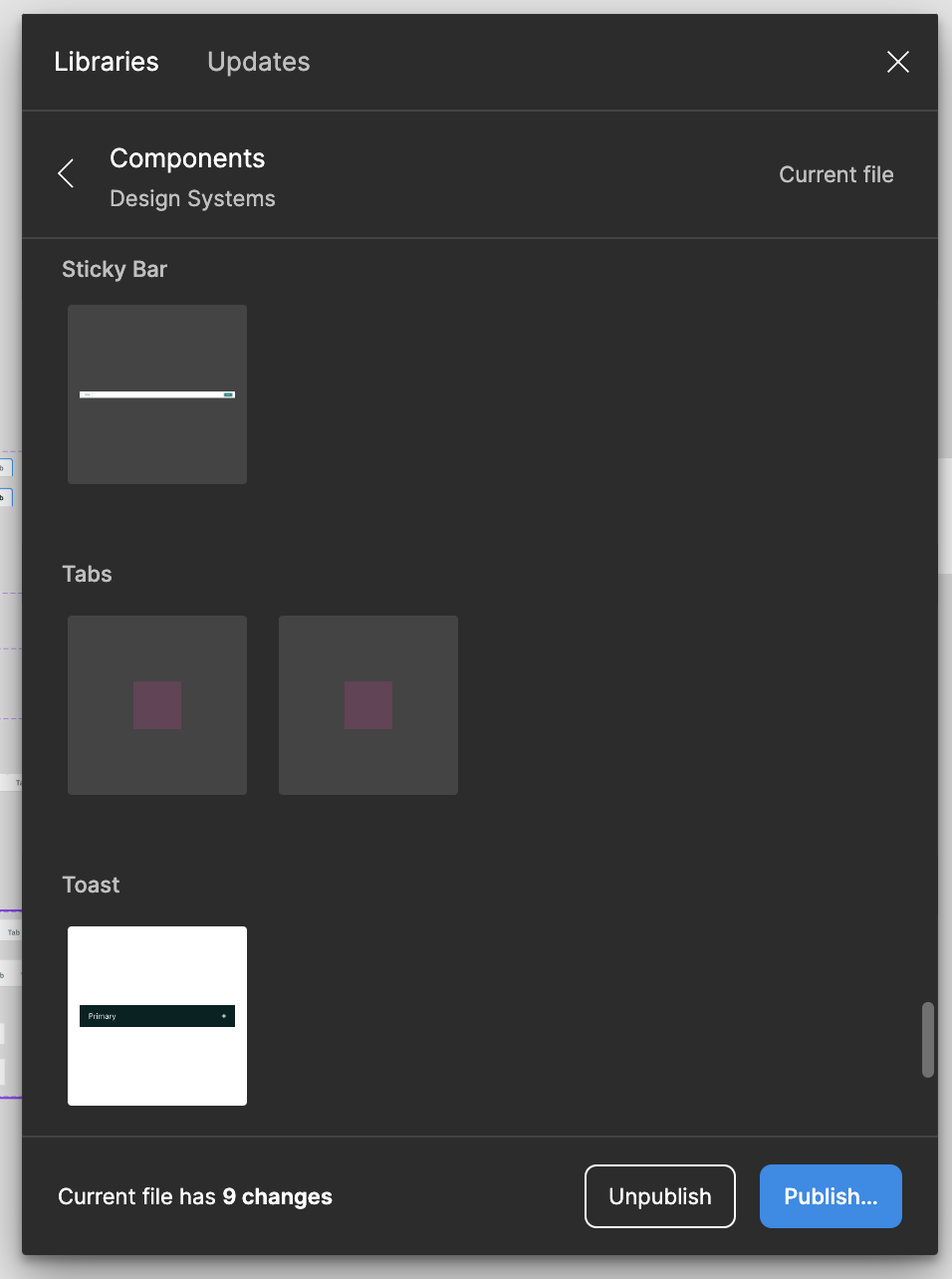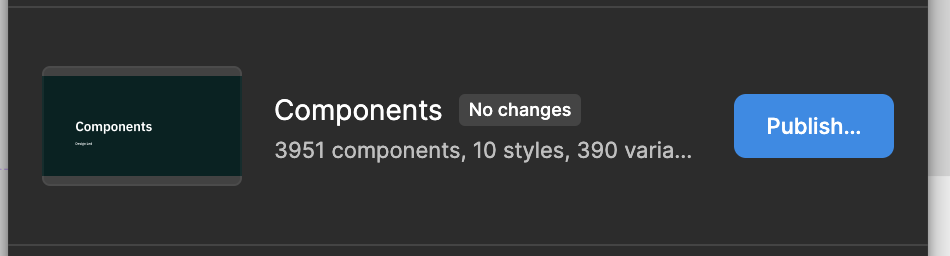Below is the context and details of the problem I am experiencing. Any suggestions to resolve are welcomed.
I have a published component that is no longer showing up in the assets panel as expected. Details/observations:
- when in the assets panel, and the specific library that the component is in is selected, the component
Tabsdoes not show. - when I select “all libraries” the component shows as an option
- when I ‘Go to main component’ it directs me to the component, in the library
- I have made changes to the component, but the “publish” button no longer displays
- when I search for the component, and older version of that component that was deleted pops up in the results, but not the current, master component.
- when the “all libraries” is selected, and I click on the (correct) Tabs component, there is an error in the preview panel. But the old/deleted component shows it’s preview with no issues.
I have tried clearing cache and restarting both the app and browser.
Others are experiencing the same observations.
Screenshots below for some visuals
I have tried creating a new page and migrating the component build (both cutting and copying) the component. No change.