I see that this has been an issue before but I couldn’t find a resolution in the previous post from 2021.
Creating a new connection in prototype mode and the ‘on click’ option is grayed out. It doesn’t happen on every connection, just randomly but sometimes on the same type of element. For example: on certain buttons I cannot create an ‘on click’ connection between the button itself and the next screen but I can create an ‘on click’ from the button text. In another instance I have a gallery page that is entirely images and I want to create an ‘on click’ connect from an image to the next screen which shows the image preview but I can’t and on this gallery page every connection I try, from any image on the page, defaults to ‘on drag’ with ‘on click’ greyed out.
Does anyone know why this happens or how to fix it?
Solved
Prototype "on click" disabled
Best answer by Nellya
Make sure you didn’t already use it in interactions panel on the right
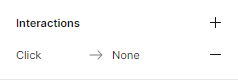
This topic has been closed for replies.
Enter your E-mail address. We'll send you an e-mail with instructions to reset your password.
