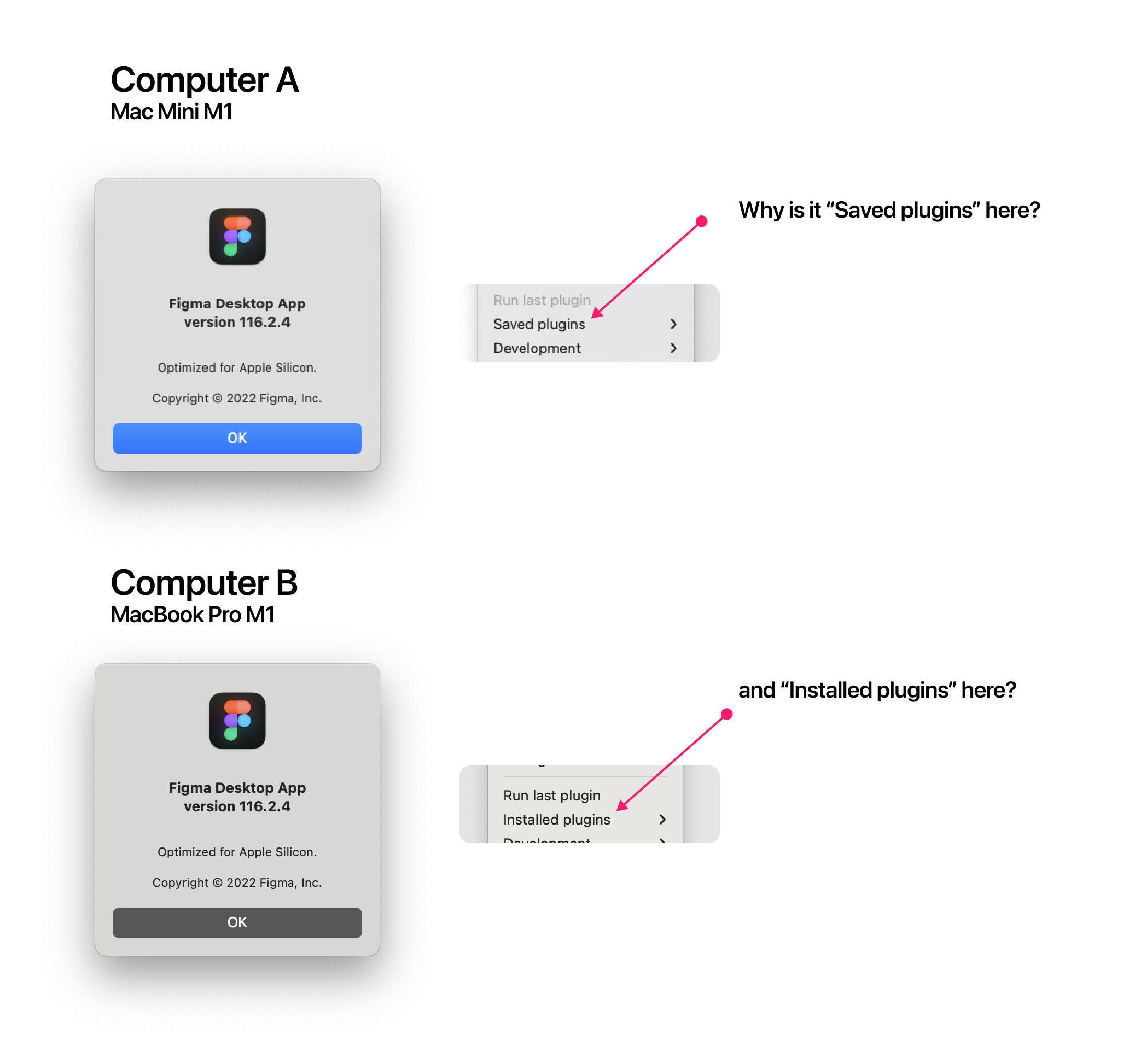Hey Figma people, I’m not sure if this is a bug or if there is a logical reason why Figma displays my installed plugins in different locations on different machines.
I use Figma on both a Mac Mini and a MacBook Pro but installed plugins appear in different locations which breaks custom shortcuts for me.
Any insights much appreciated.