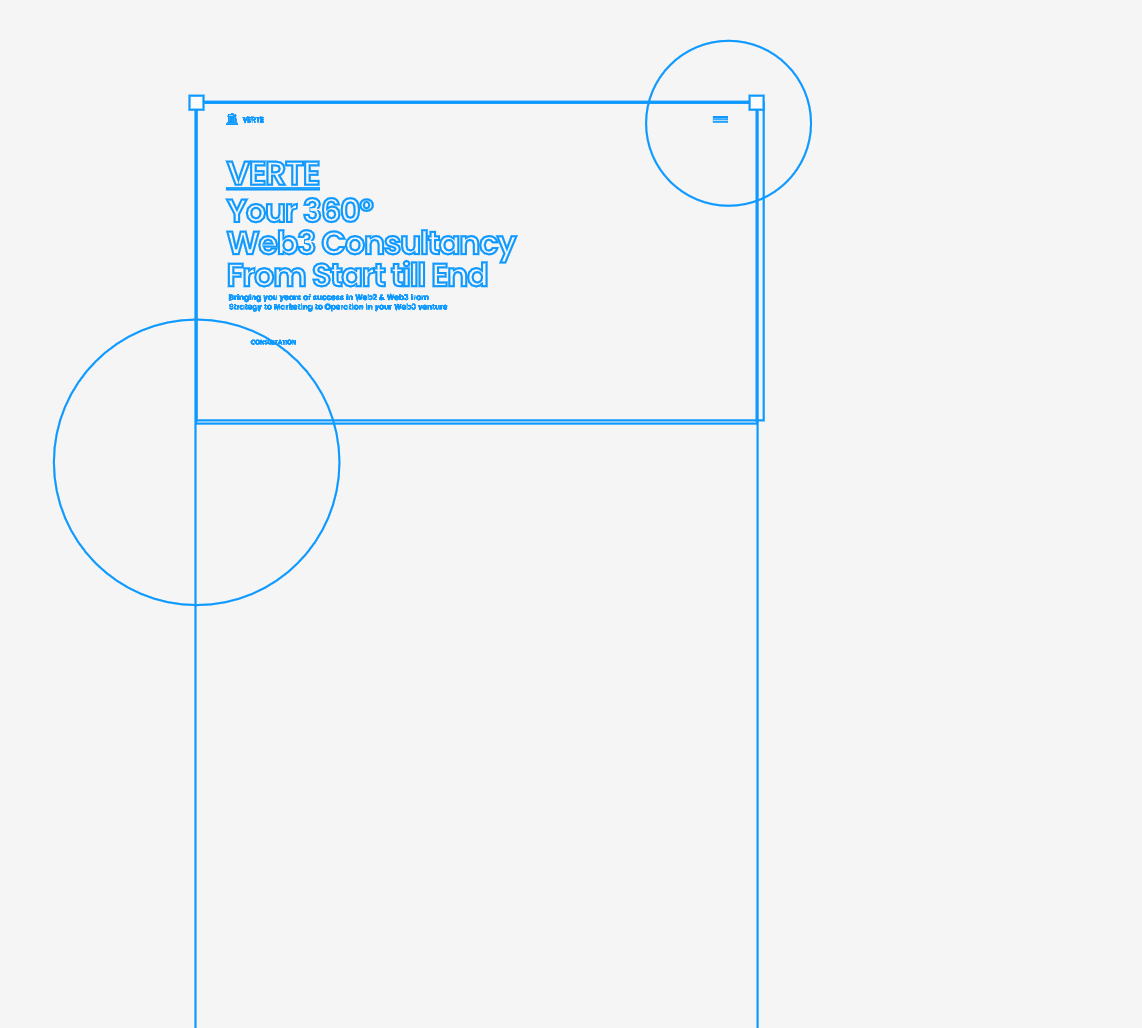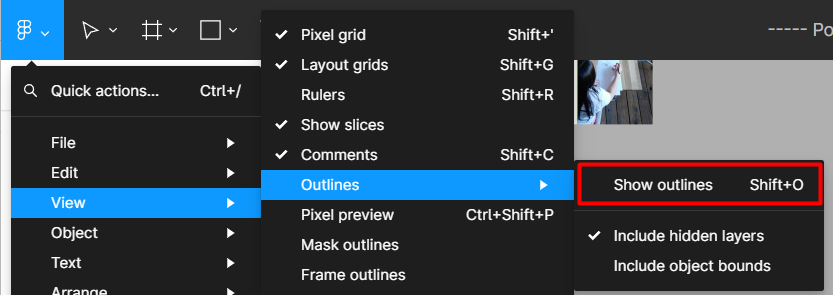Hey Guys,
I accidentally hit something on my keyboard and my canvas became like that: (See image)
I tried hitting command + Y key but nothing happens.
I search online it says that I am in outline view but after clicking/unclicking nothing seem to be changing.
Really need some urgent help please!
Appreciate it