For example - Montserrat, or Noto Serif:
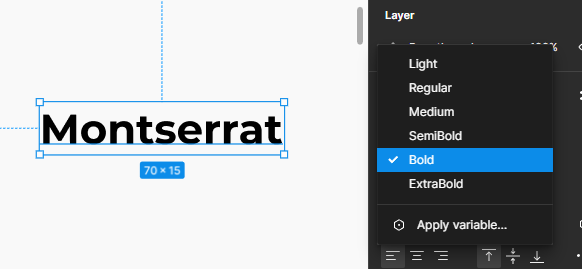
Variable font sliders are missing Slant as well.
For example - Montserrat, or Noto Serif:
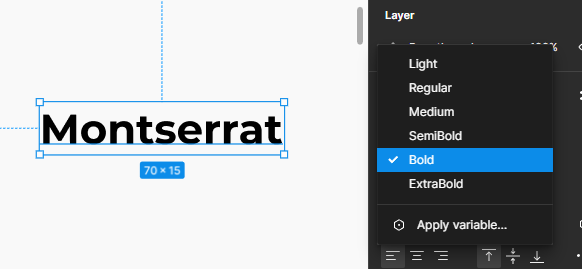
Variable font sliders are missing Slant as well.
Enter your E-mail address. We'll send you an e-mail with instructions to reset your password.