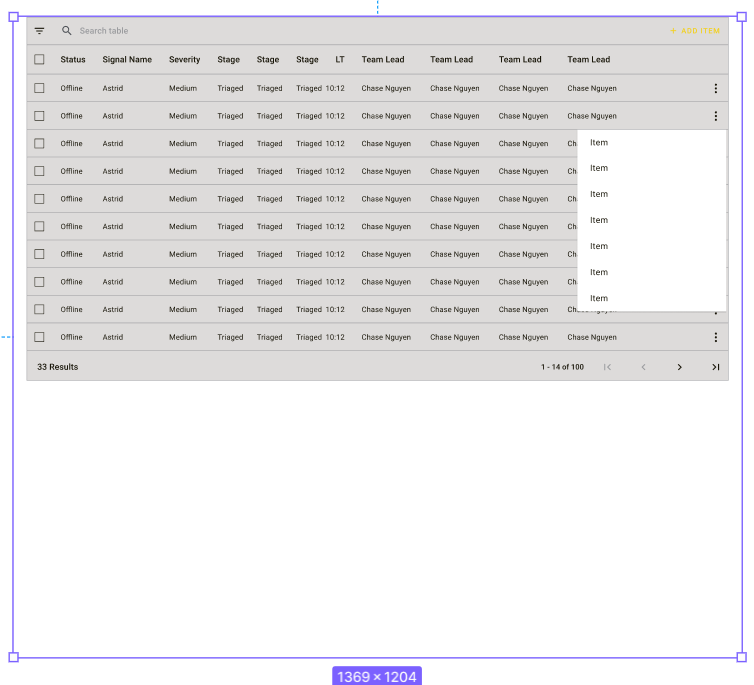Hi Lads,
I am a Figma “Noob”, trying to change my faith from Sketch to Figma ;D
I have two questions about Components:
-
How can I have an overview of all my components? Like the page Symbols in Sketch.
In Figma I find just the Assets sidebar, but you are always relinked to the specific place of the Main Component (like a white elephant). -
In a Main Component
→ I change size of an element (part of the Main Component)
→ Why Main Component frame size DON’T resize?
Thank you so much for the attention,
Bests to everybody!