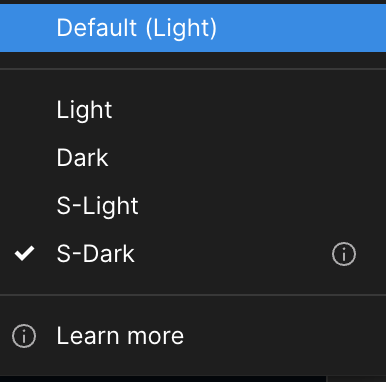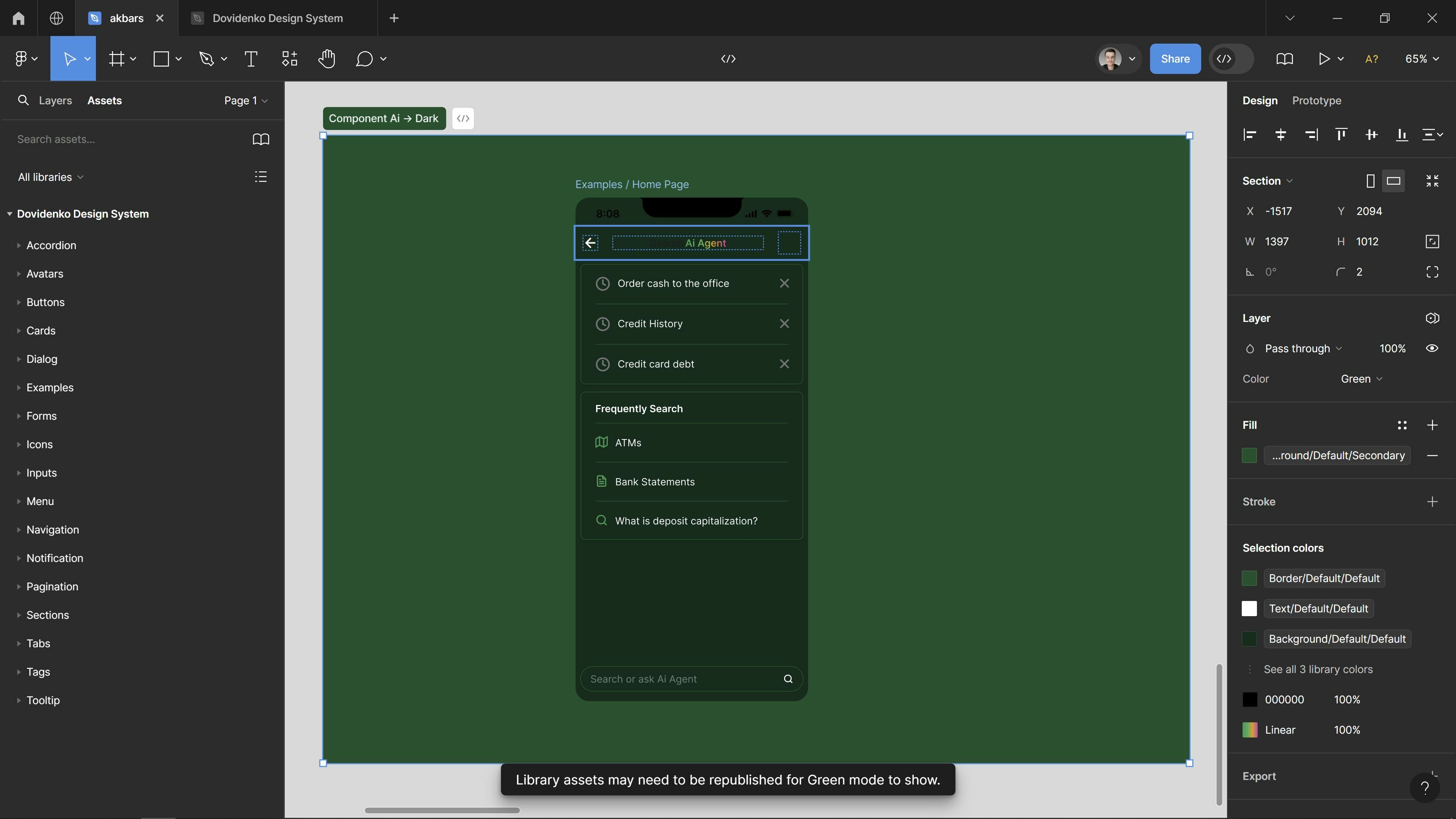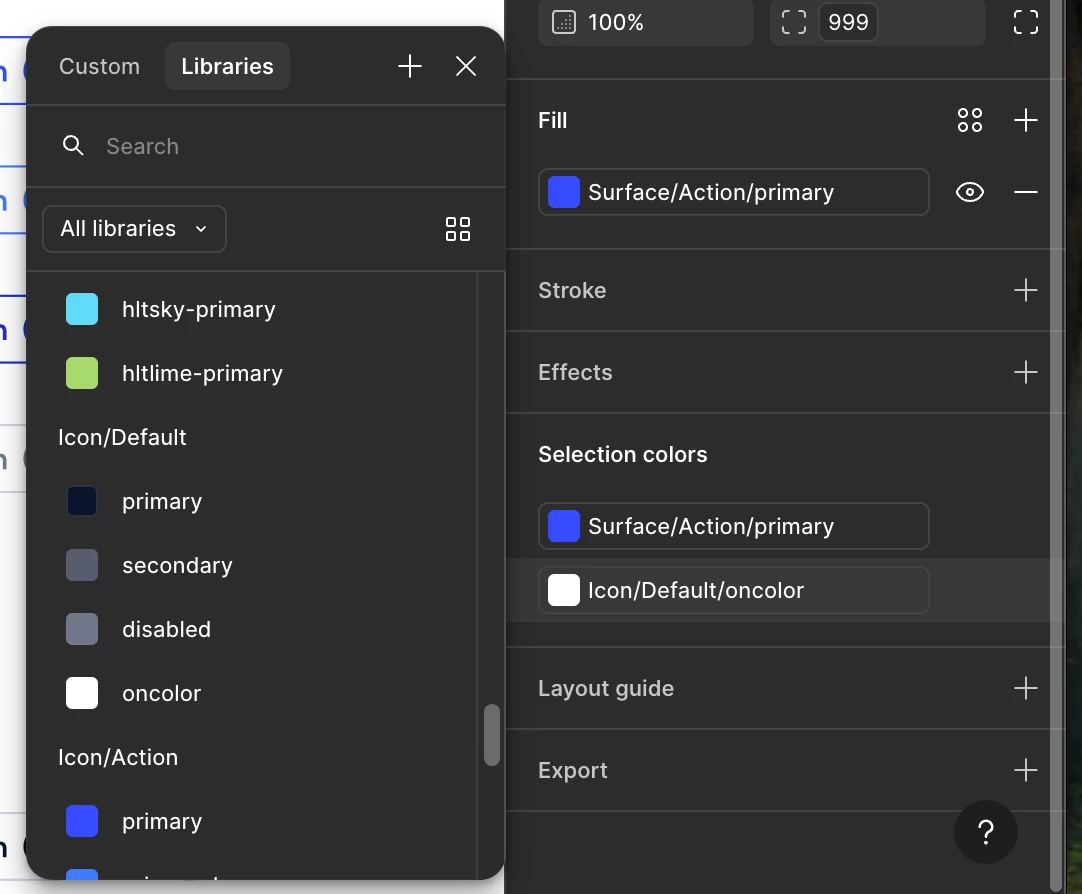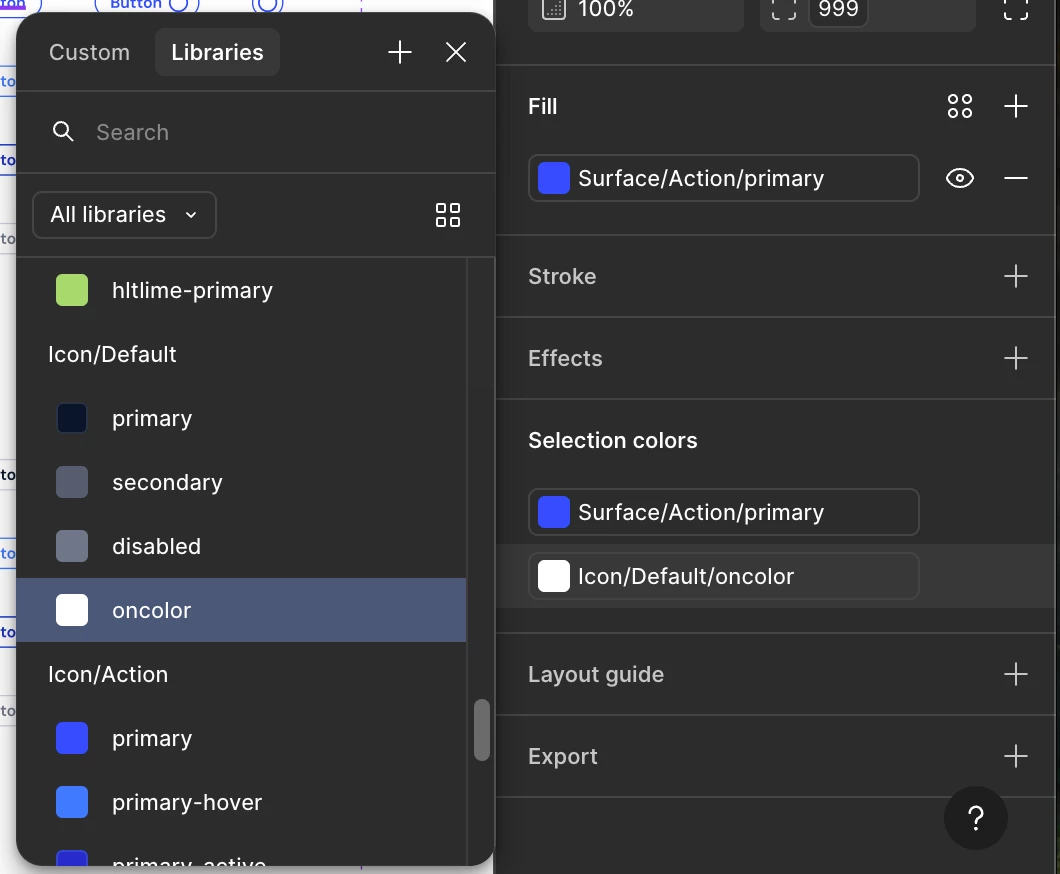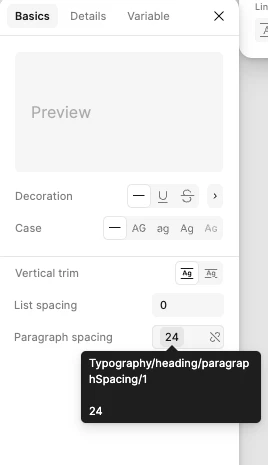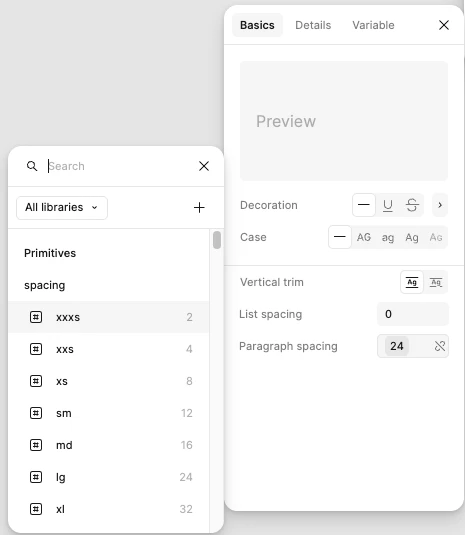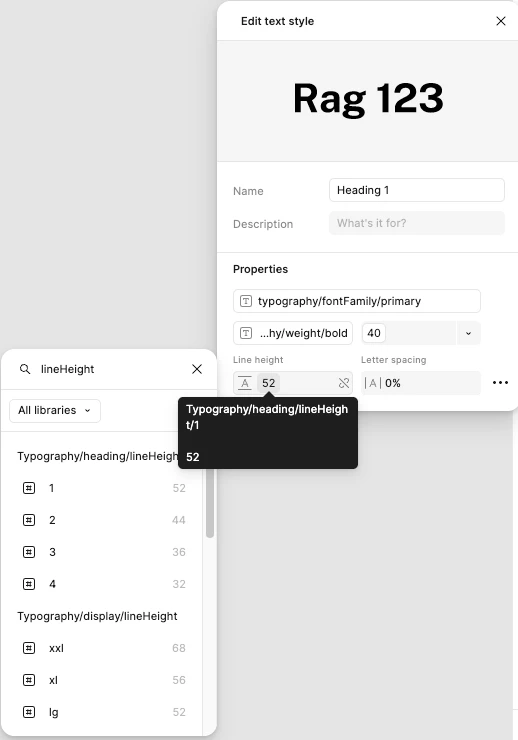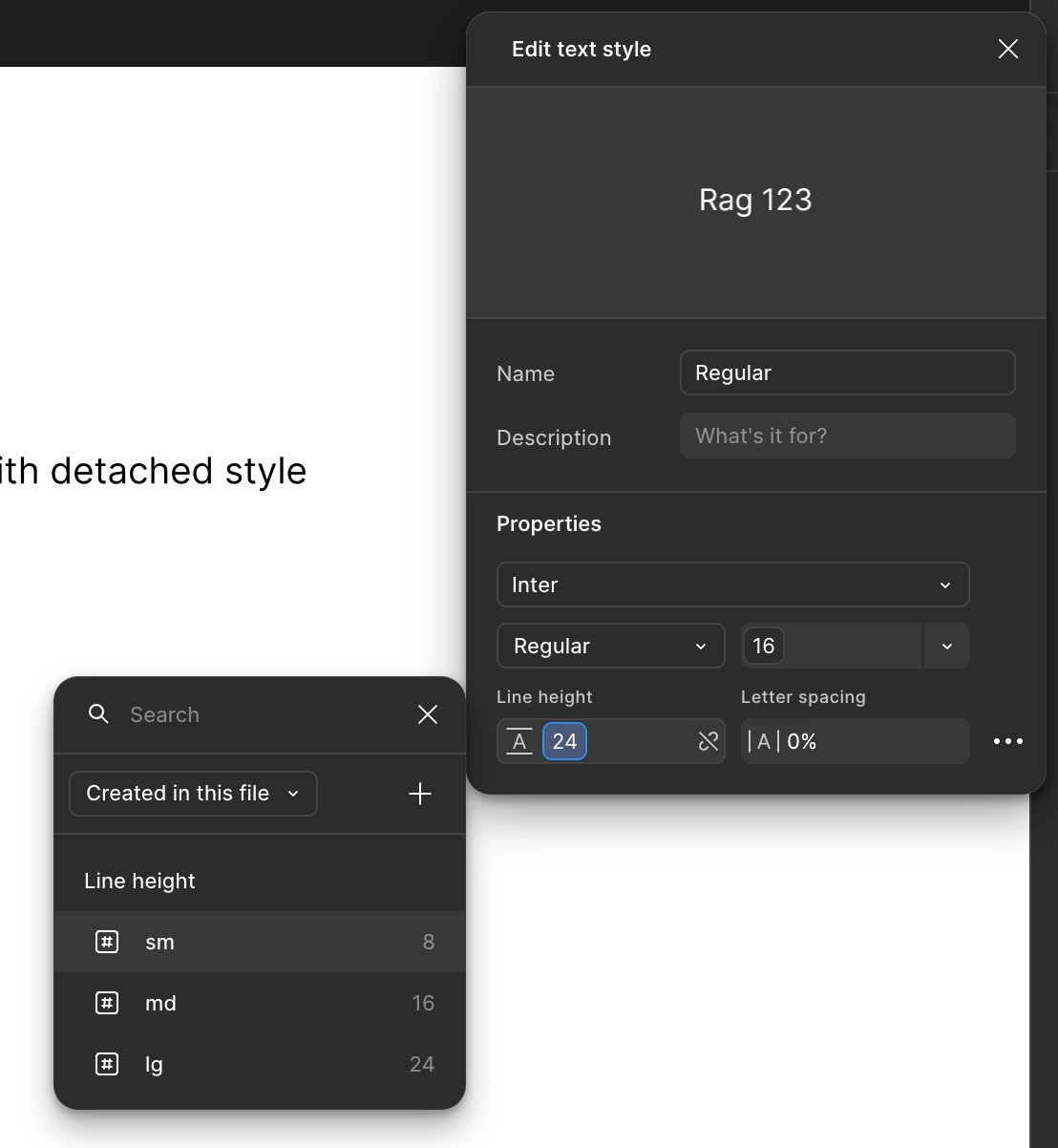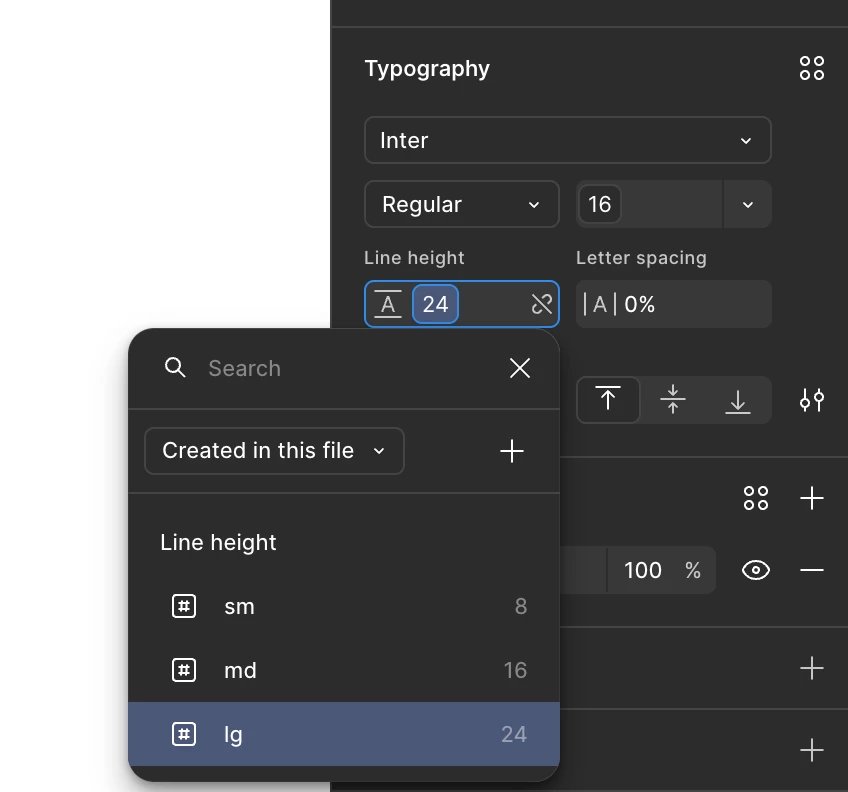I am getting a message that says “Library assets may need to be republished for modename mode to show.” There is also a little icon next to the mode name in all of my files when selecting a palette mode. We use a single design system file that has all of our variables and the other palettes don’t seem to have the same problem. The error message is not very helpful and I have cleaned up all of the files and resolved everything I can find but this message never goes away. Can anyone help me understand what is going on?
I have included a couple of images as an example of what I am seeing.