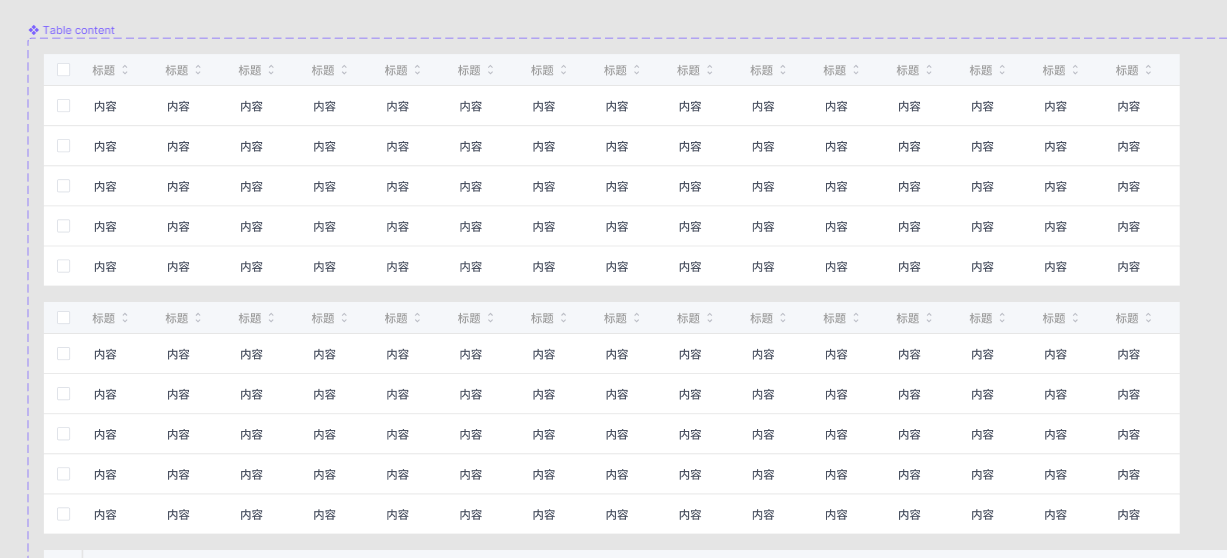I have a table
and sometimes I want the first column more width,because usually this column displays long content such as headings,like this:

now auto layout only support a geometric layout(Each item is the same width),because uncertainty of content,I can’t give the first column a fixed width.
I know some solution like this:
Proportional auto-layout, possible? - Ask the community - Figma Community Forum
But I think this should be a built-in feature of the software. Because tables are an essential component of UI design