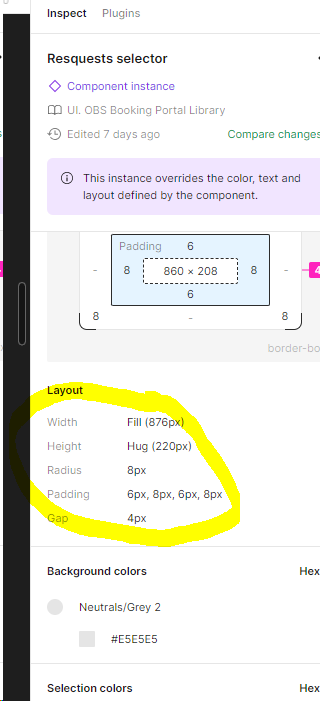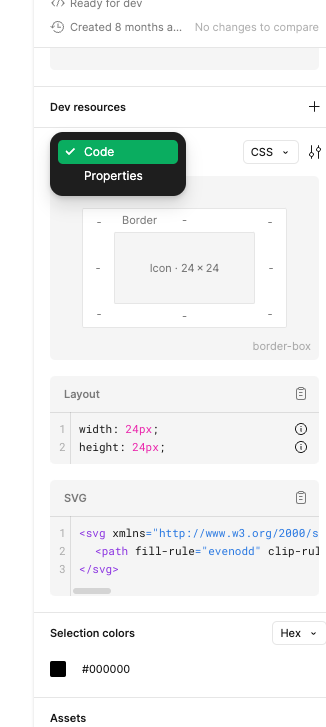Hi there, I am in DEV Mode and from yesterday I cannot see the layout section as usual. Before I saw something as css code and I could copy and paste it in my code. Also I had a section called “style” with more css code. Now I have a different layout with only a few properties and it is not formatted as css. How can I see what I saw before?
It is how it looks like now:
Thanks in advance.