I’m sorry, but I was kind of new to figma and on this new version I have no idea how to create variants now.
Please help
I’m sorry, but I was kind of new to figma and on this new version I have no idea how to create variants now.
Please help
Yes me too!! How do you even create them now? I can understand the resizing tool being moved and auto layout adjustments (not that it really needed updated). However, how do we create variants…
Update: Moved too… it’s explained here - Where is the variant section?
Thank you so much. I lost way more time that I’d like to admit looking for an answer. Kind of threw me on a loop changing locations like that
You’re welcome. As soon as I couldn’t find it I went straight to the forms knowing many others would have it too. Too many changes at once in my opinion.
Yeah, I didn’t expect the command to be removed from the right panel or for it to show up as a button in the top bar.
It made me think they’d gotten rid of Variants entirely, which would ruin most of my current design system.
The weird thing is if you create multiple components and then select them, the “combine” version of create variants is still in the right-hand pane, and not at the top of the screen. I can get used to anything, but this seems inconsistent.
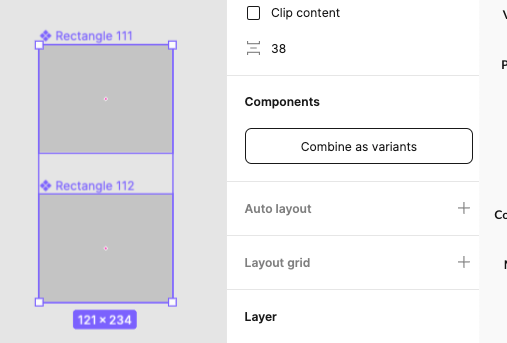
I didn’t notice this. I agree, it’s inconsistent and it seems to be bugging a lot of people. I also noticed that once there are already variants you can create them from the left panel but not if there aren’t any to begin with?
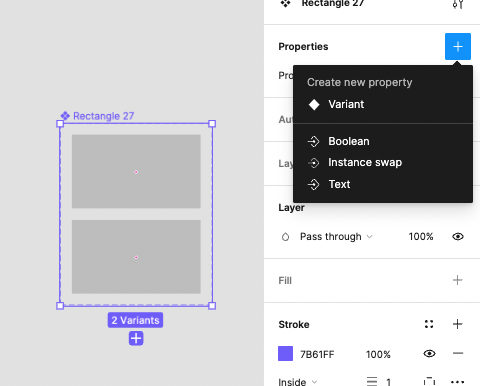
This topic was automatically closed after 30 days. New replies are no longer allowed.
Enter your E-mail address. We'll send you an e-mail with instructions to reset your password.