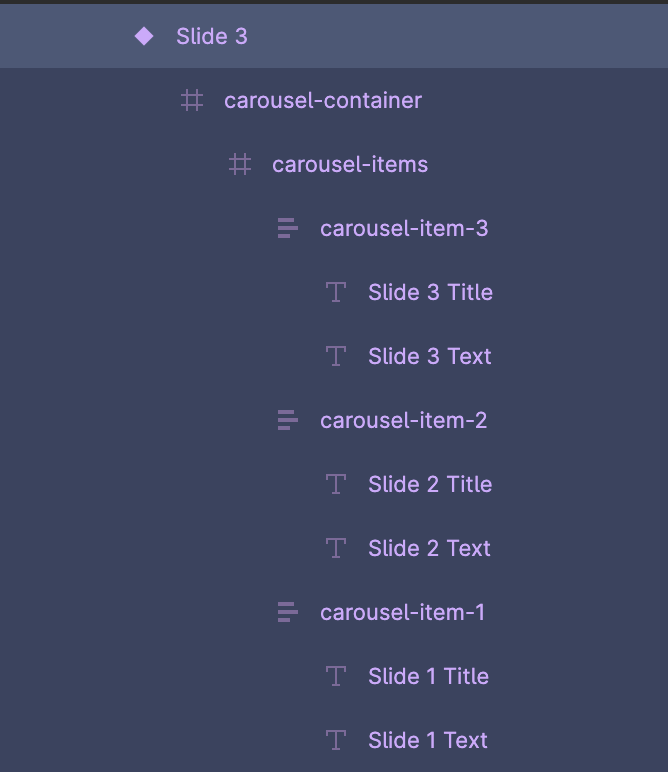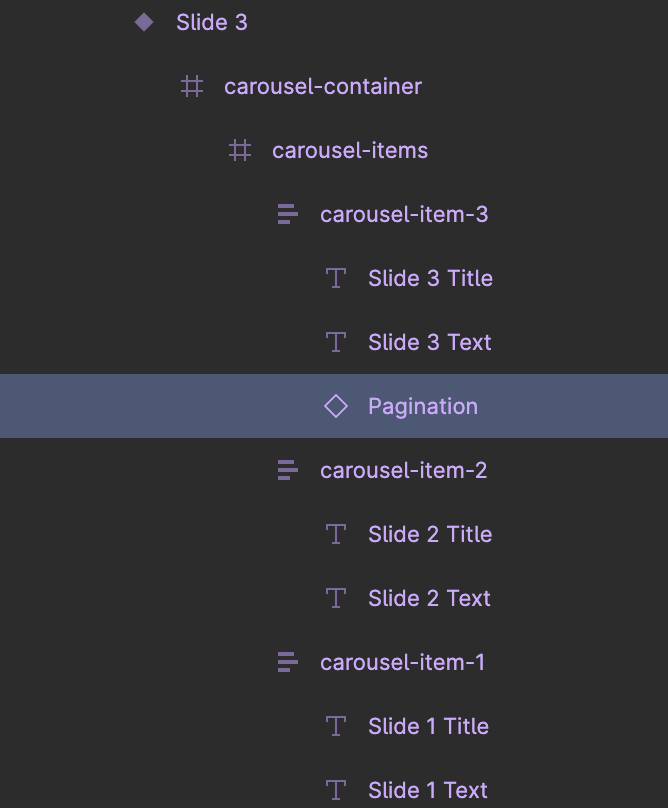When I select a frame and add a component via the button in the top menu, I expect the component to be inserted in the frame I selected in the left sidebar. But Figma for whatever reason just throws the component into a random place in the frame tree. I then have to look where it went and drag it to its intended place. Sometimes it ends up in a nested frame, sometimes just somewhere in the top level of the page. Same with icons I insert via plugins.
Why is that? Dear Figma team, can you please fix that? Or does anyone have a solution?
Before I insert the “Pagination” component I have selected the frame (Slide3) I want to place it in:
But it ends up somewhere completely unexpected: