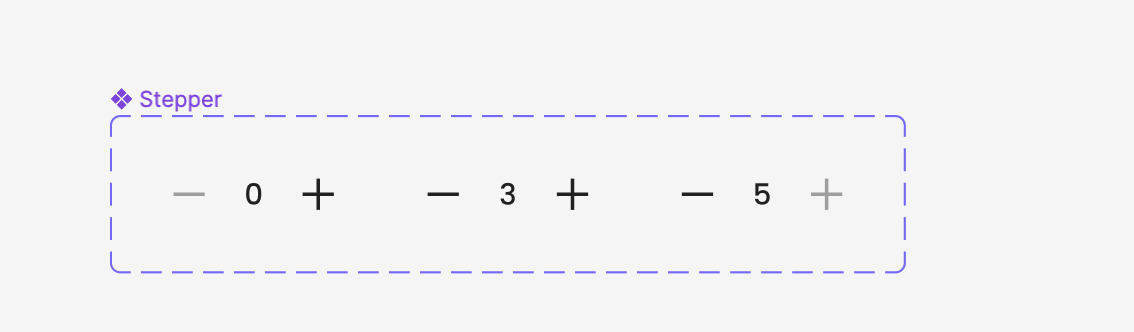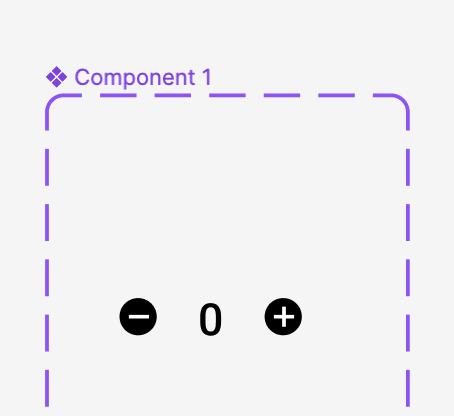Hi friends! I’m totally new to Figma. I bought a UI Kit.
What the proper way of working with a UI Kit?
Copying components between the UI Kit and my project and the UI Kit?
Working right in the UI Kit and creating a huge mess inside of it?
How do you do it?
And last but not least what the best way to familiarize myself with everything that’s inside the UI Kit?
Thomas