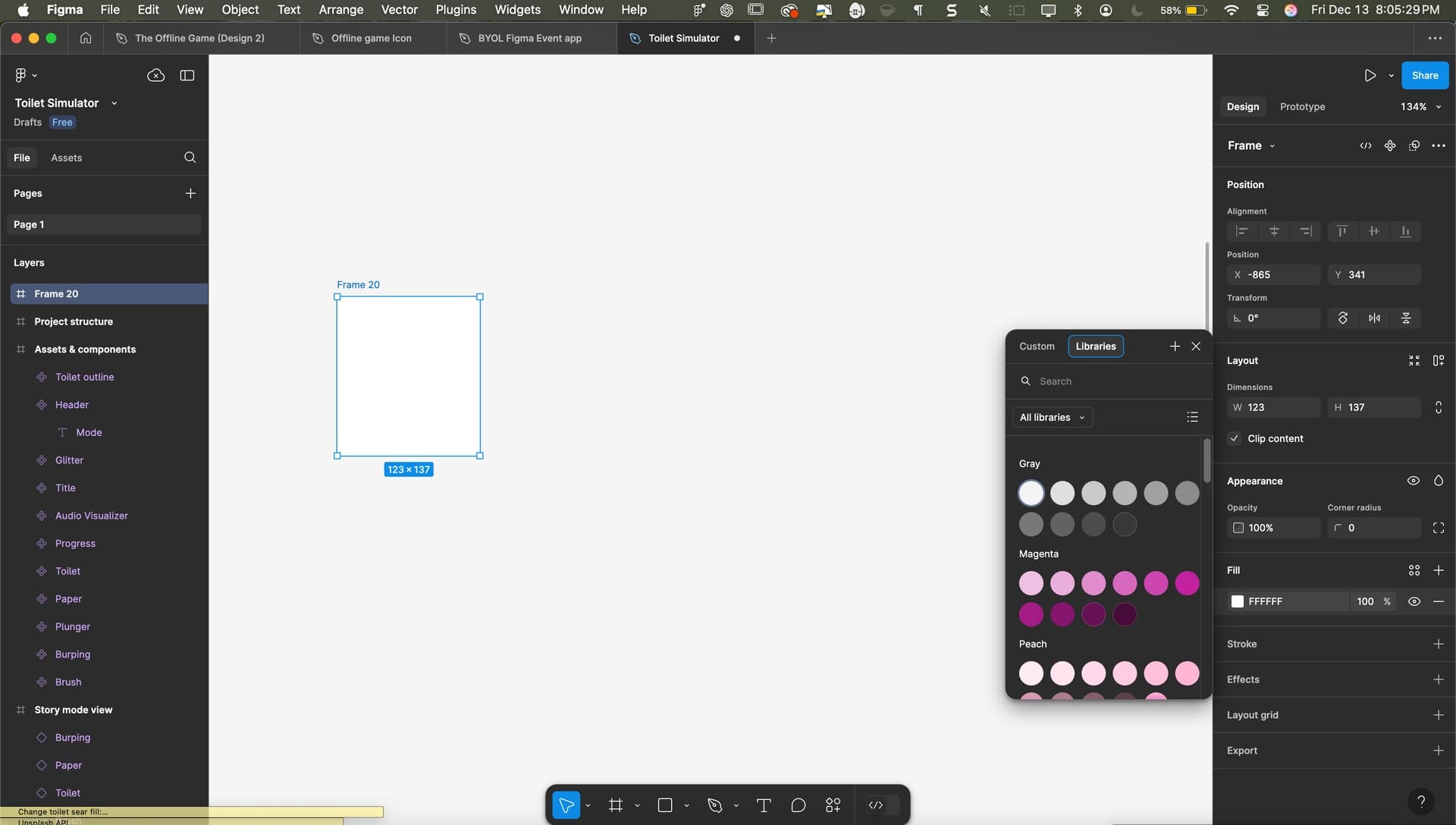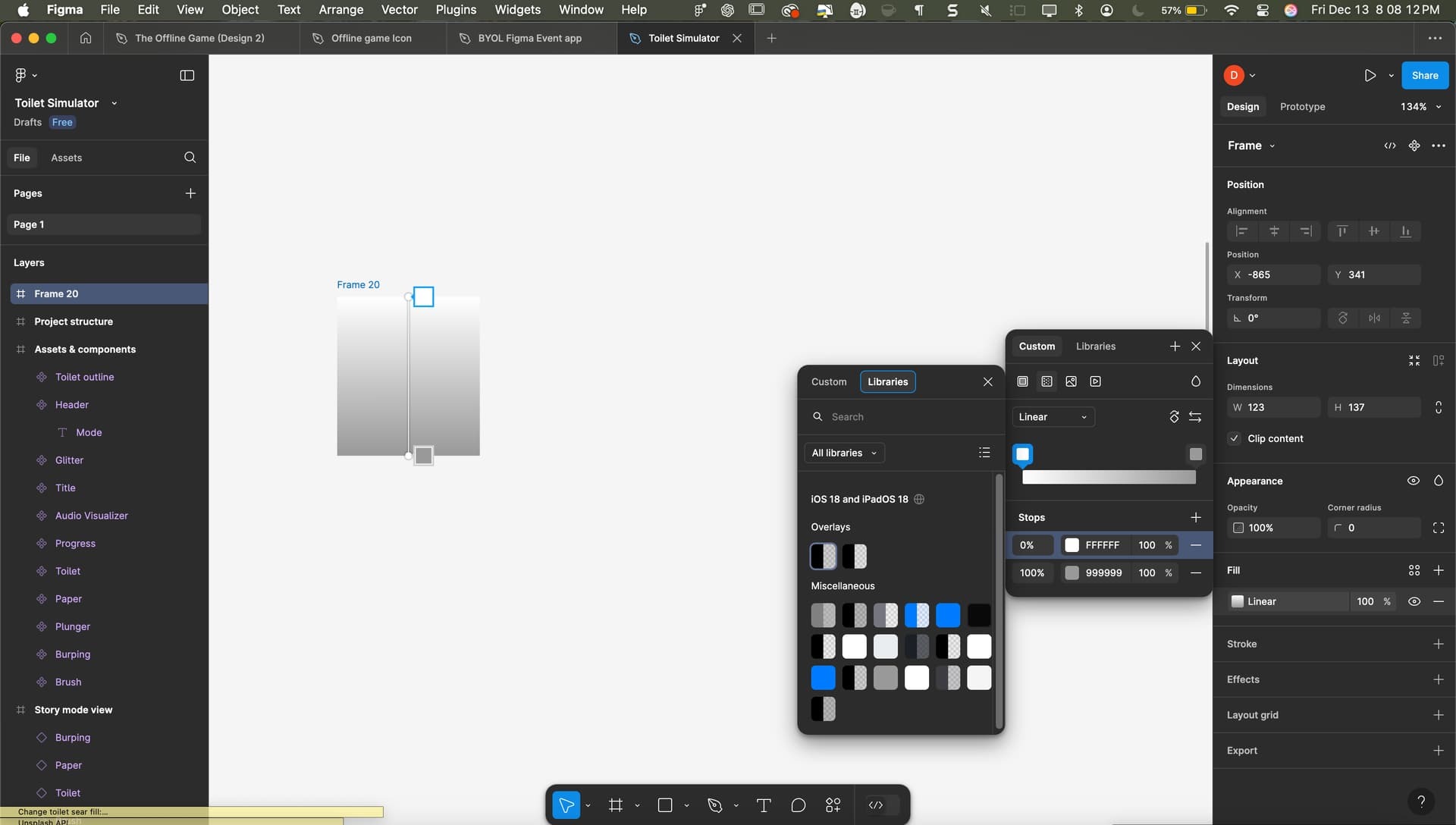Hi all, I’m wanting to create a gradient from colors that are in my local library.
As shown in the following image, if I have something selected I can select “Fill” and chose a color option from my local library. This is done by pressing the color preview (the color sample next to the RGB input field).
However when I apply a linear gradient and select a stop, then press the color sample for the stop (as shown in the next picture), I cannot choose a color from my local library. Why not?
Thanks!