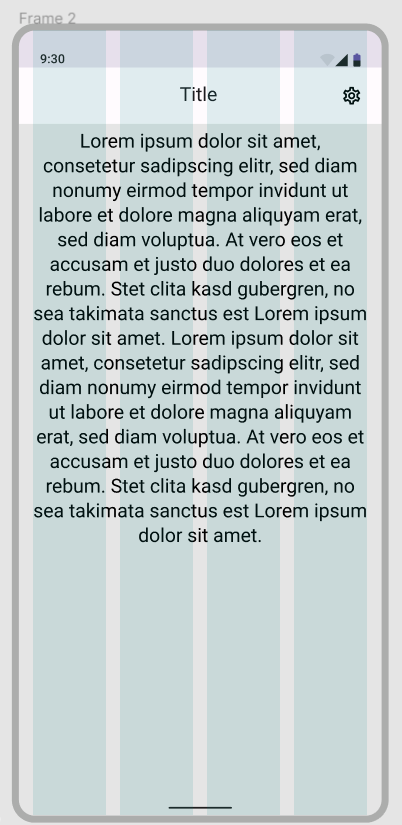I am creating a prototype using the Material 2 Design Kit (Community). When I copy a frame containing the Android status bar etc, it has four green vertical bars within, that I am unable to hide, as they are annoying me while color theming. See the image to understand what I am referring to.
They disappear when I go into “Present” mode.
Does anybody now what this is and how to turn it off? I am totally new to Figma and wasn’t able to figure this out.
Thanks a lot for any helpful advice.