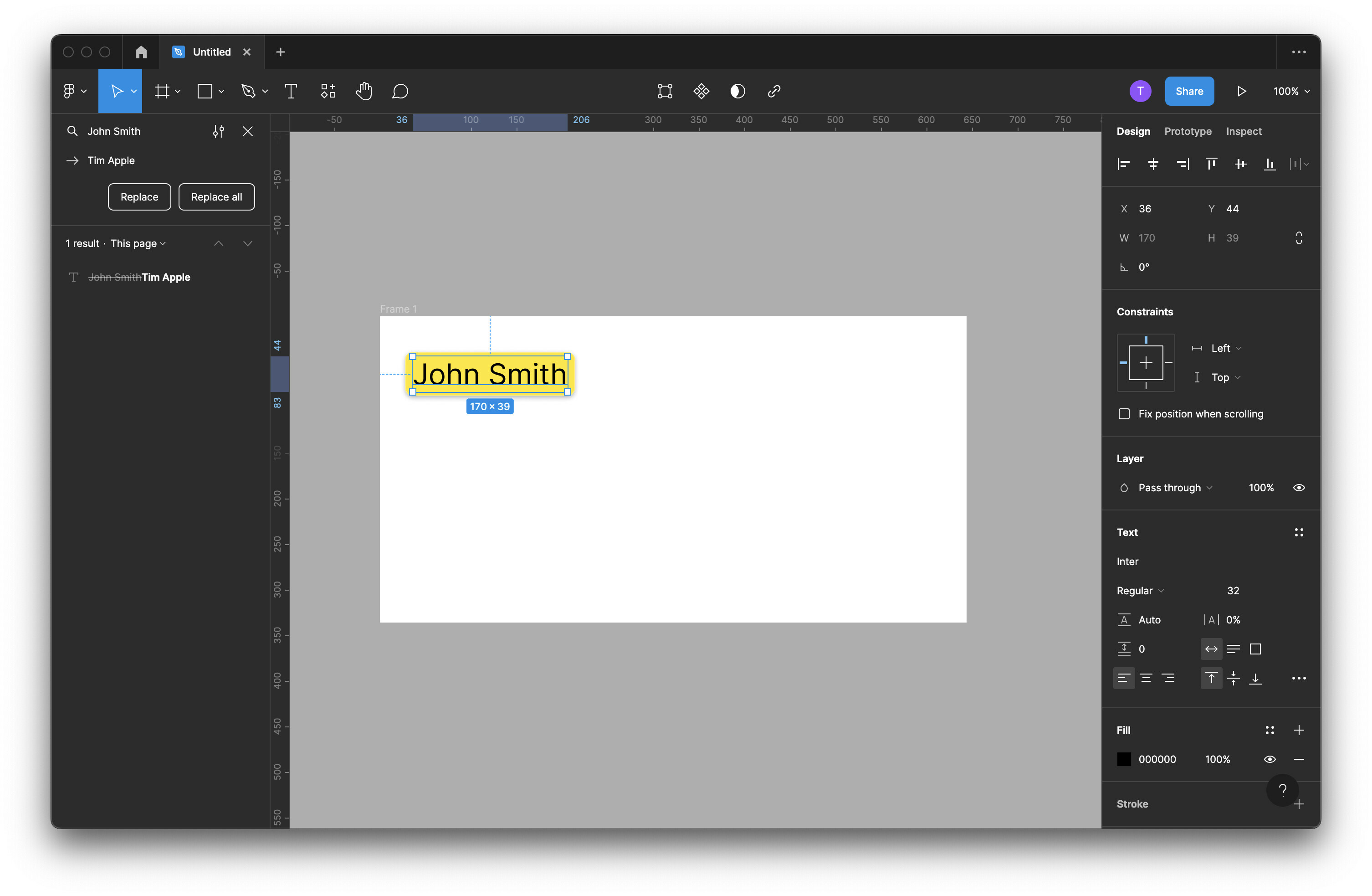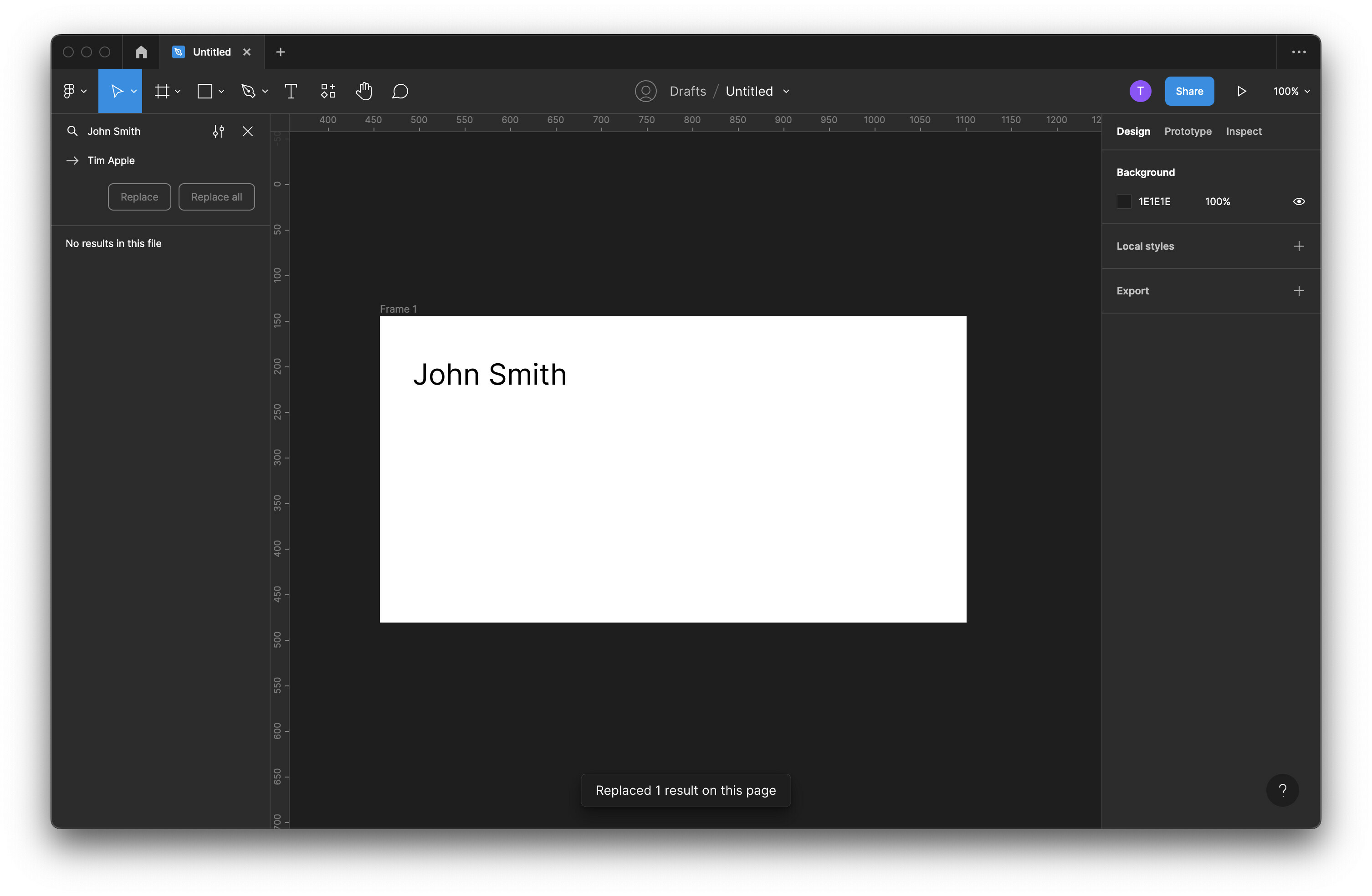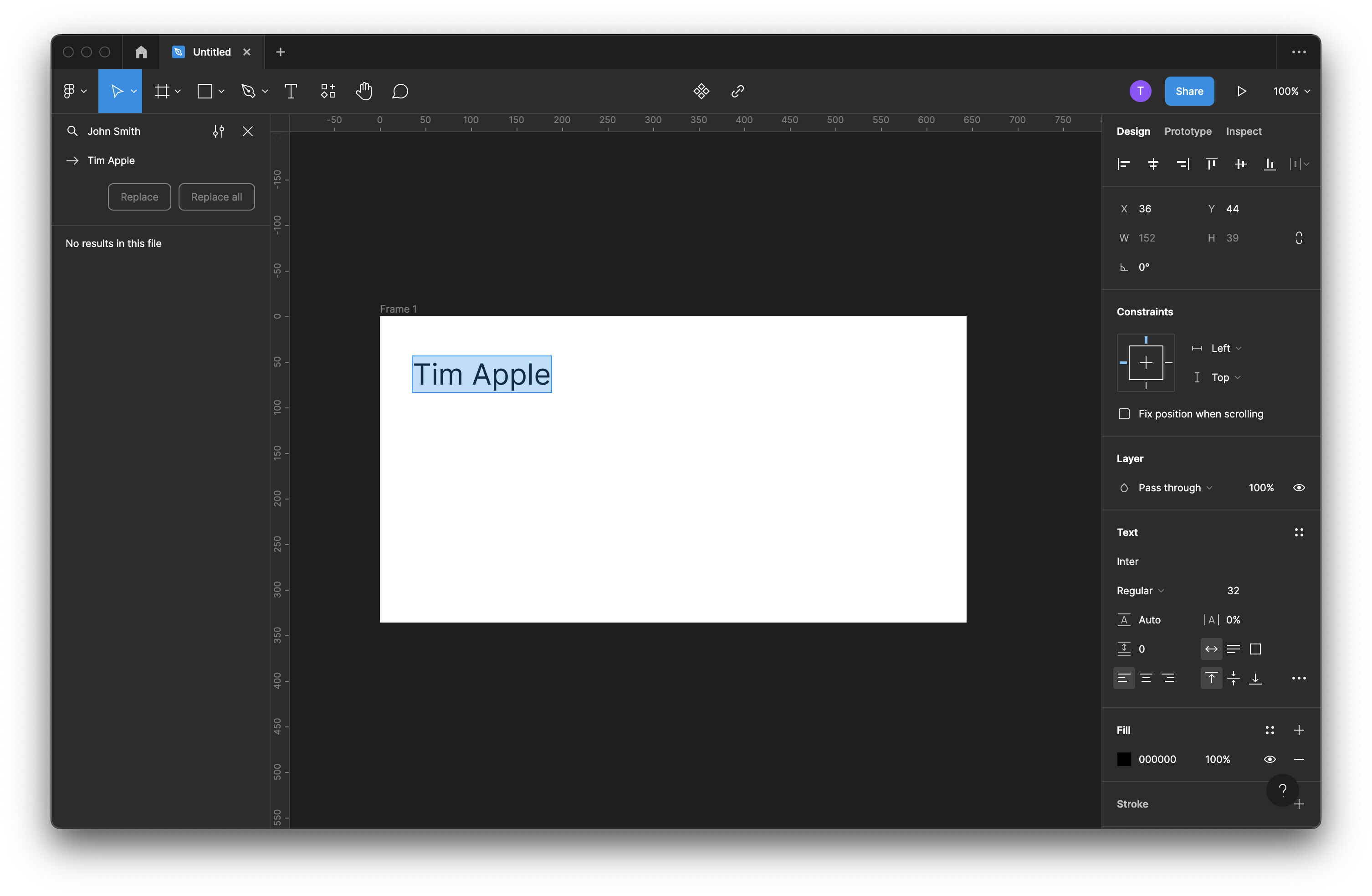Hi there,
I’ve got a large document in which I need to find and replace a particular phrase. However, when I go to use to use the find and replace feature, it says the text has been replaced without updating the text.
I have to double-click on the text frame again or select and hit return for it to update.
Is this a bug, or am I missing something obvious? Better hitting return, it reads the text as though it’s been updated even though it shows the previous text.
See screenshots below:
-
Finds text to be replaced
-
“Replaces” text (note: Figma is not seeing the initial text input)
-
Updated after double-clicking into the box or hitting return