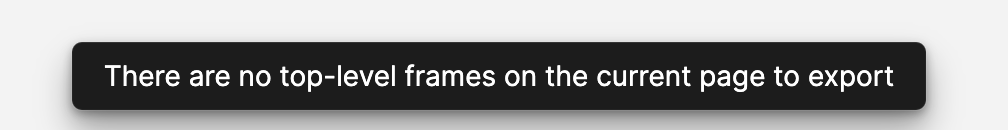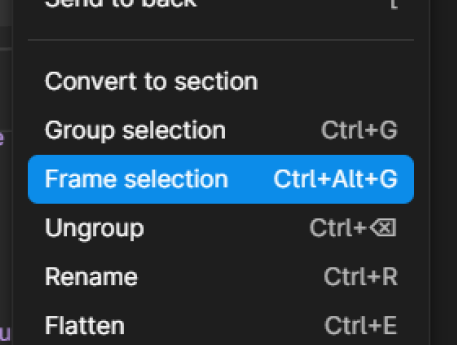I want to export frames in a file into a single PDF. The containers are frames, not groups. They export individually just fine. When I go to File> Export frames to PDF, I get an error that says “There are no top level frames on the current page to export”.
Enter your E-mail address. We'll send you an e-mail with instructions to reset your password.