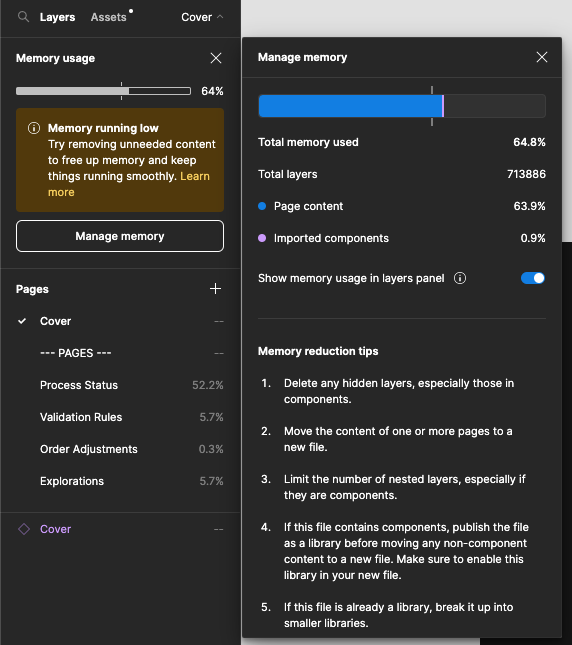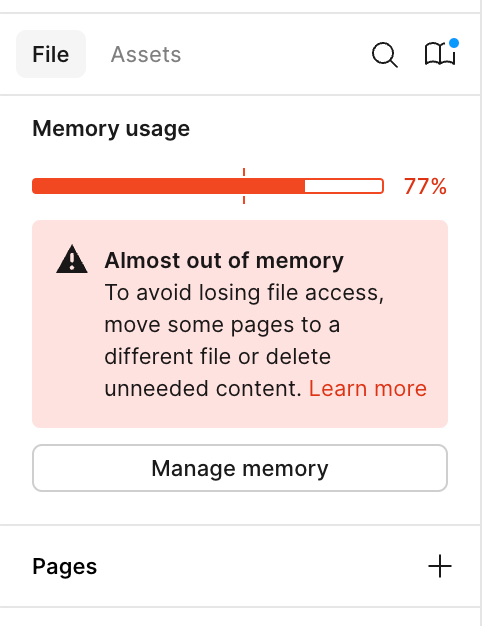-
Describe the problem your experiencing and how your idea helps solve this
I’m getting the yellow warning banner about memory usage and it’s disrupting. I guess the warning is helpful though at 50% of memory used it doesn’t really seem like that’s almost out of memory. I wouldn’t mind it as much if there was a way to easily dismiss it instead of having to reload the tab every time it appears. An “x” to close would be good enough. -
Add as much context as possible (screenshots, Figma files, mockups, etc.)
— -
Ask questions to bring the community into the conversation
(e.g. Does anyone else experience this? Is anyone using a plugin or workaround to help solve this?, etc.
Anyone else find this disruptive? If you could dismiss it, when would you want it to reappear (e.g. never, each time you open the file, at a set usage amount, etc.)?
Dismiss Memory Usage Banner
Reply
Rich Text Editor, editor1
Editor toolbars
Press ALT 0 for help
Enter your E-mail address. We'll send you an e-mail with instructions to reset your password.