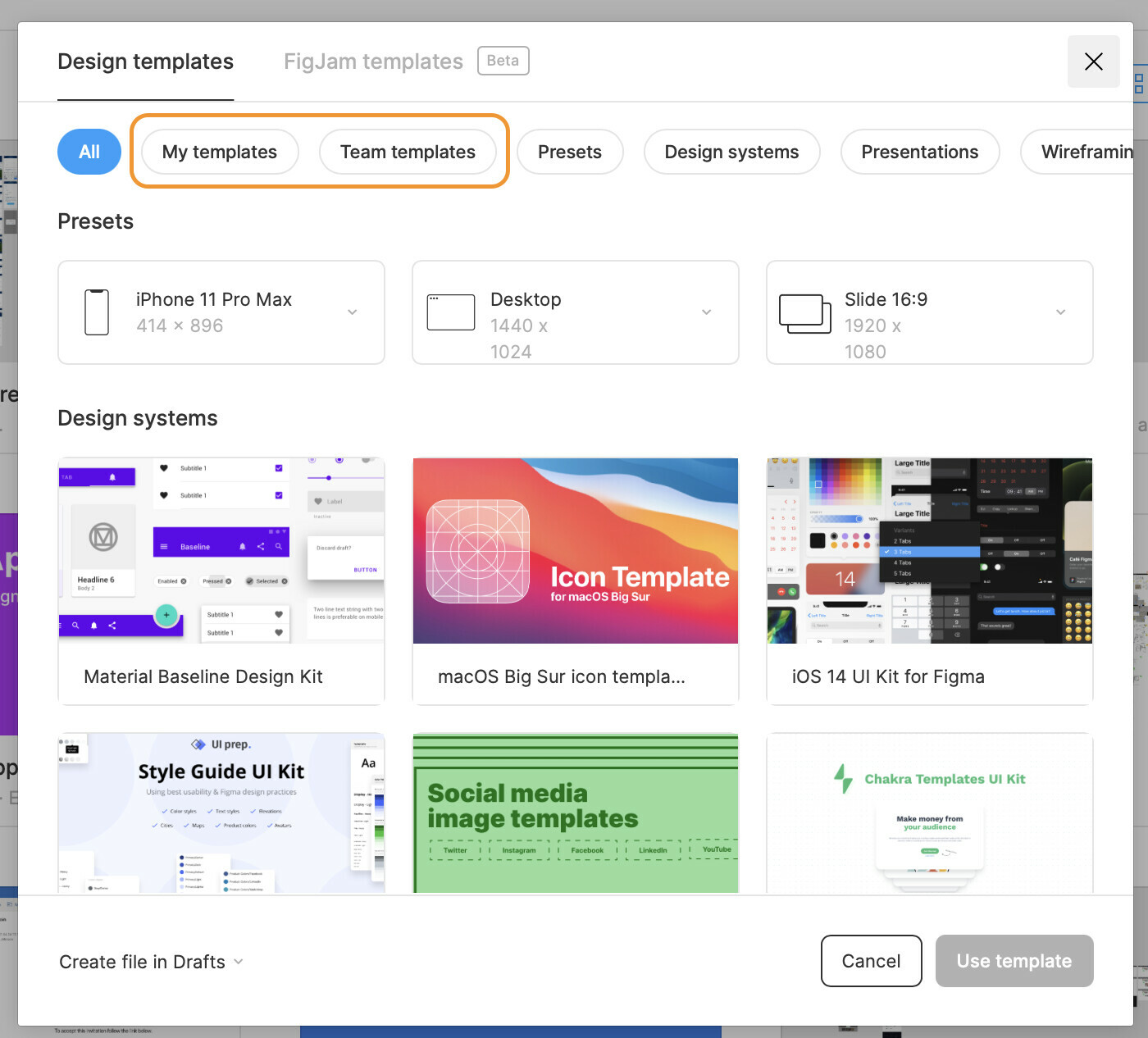Consider the following scenario:
-
My team needs to have a reusable template with a predefined layer structure so we don’t have to recreate the same file structure over and over and to keep our files consistent enough that designers, PMs and engineers know what to expect of our files regardless of the designer that worked on it.
-
We currently use a file the team manually duplicates by doing right click>duplicate and then move to the project they will be working on, but instead of this, we would prefer to just click on create new file and select a template from the dialog that figma provides. The problem we have is that you need to publish that file to the entire Figma community to be able to do this and the security policy of our company doesn’t allow this.
Should templates be public to the community by default? Can’t we just create a new template and make it available to our internal team only?