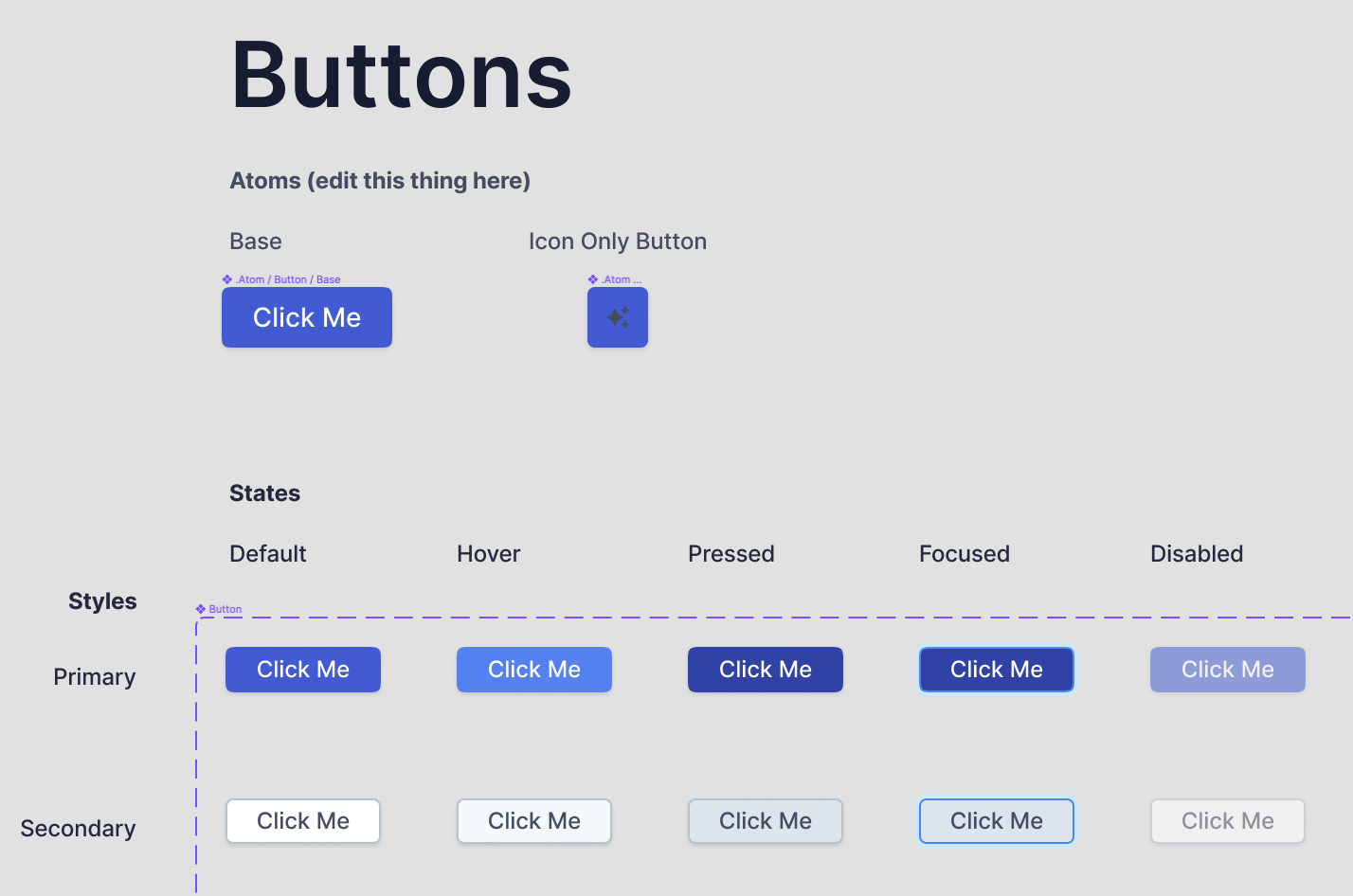Hello, I duplicated a file which displays different style buttons created with variants. However, I noticed that the master component is not inside the variant section but independent of it. See pic below.
My question is, how do I create a master component that sits outside the variant section that when altered, it will simultaneously change all buttons inside the variant section.
Thanks in advance.