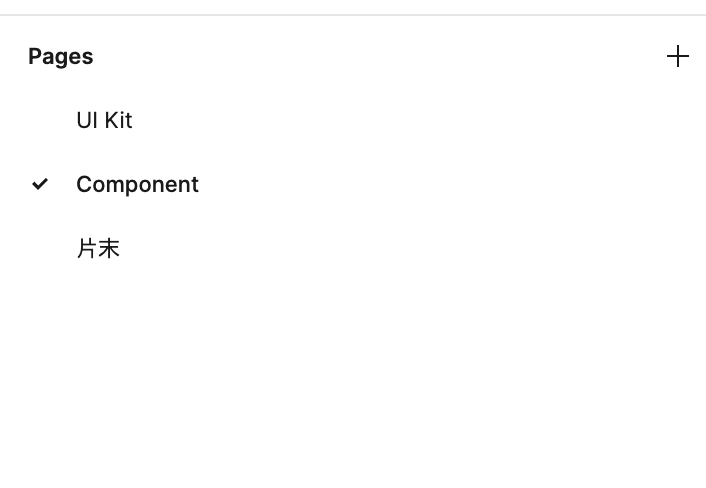The Chinese display of Figma for Mac desktop has errors. For example, in Pages folder and Framer, only the section name is displayed correctly. The layer name is normal again, and the Pages folder name becomes normal when selected.
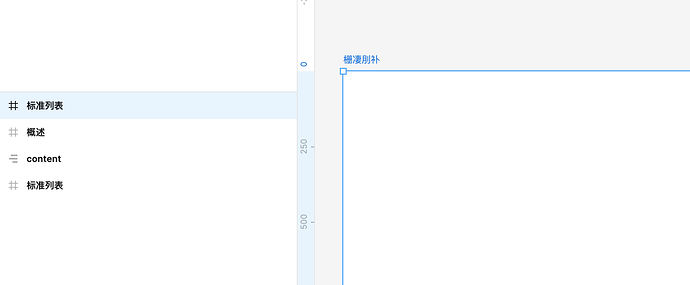
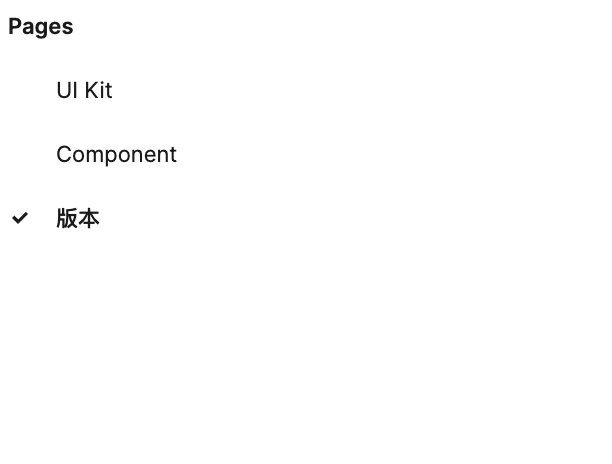
pages folder selected status
pages folder is not selected