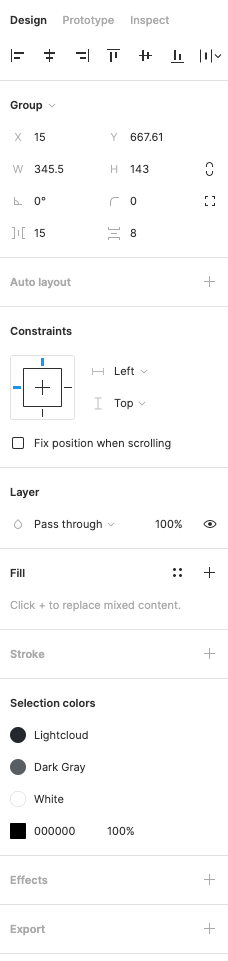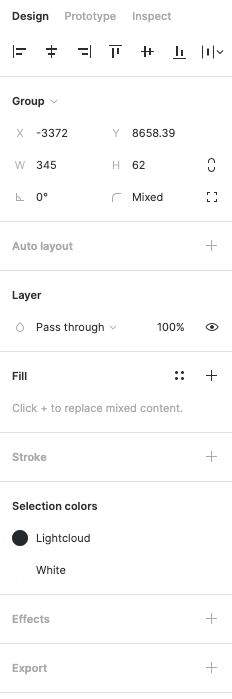Very strange bug. I can’t add interactions to some objects, and I can’t see any reason why. Basically I have a group with a couple of shapes in it, and when I am on the Prototype tab, it doesn’t show a “+” to the right of “Interactions” and it doesn’t show the link handle in the main area.
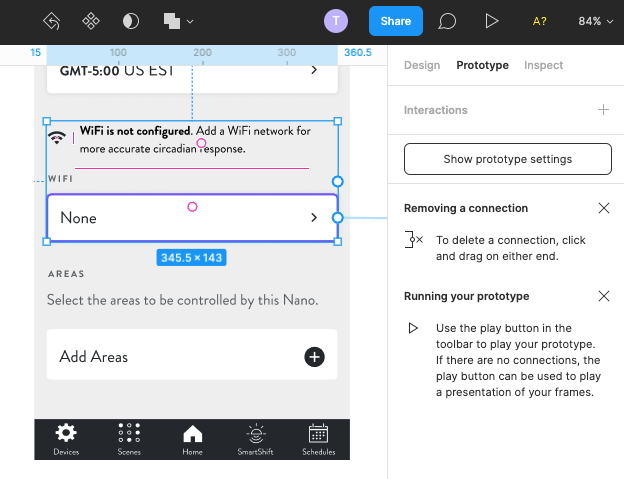
Above: a normal selection that I can link
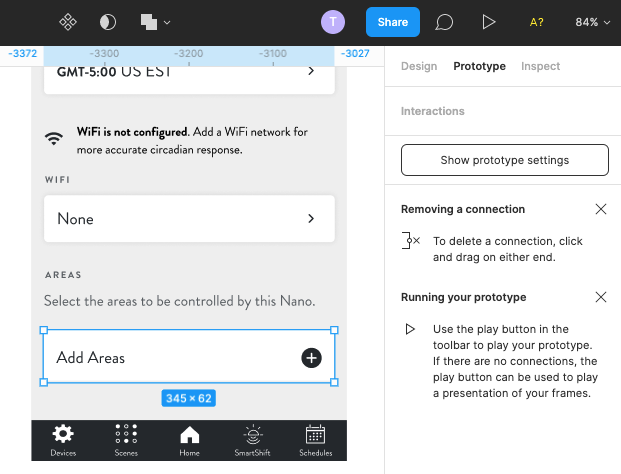
Above: an abnormal selection that I can’t link.
The only other differences between the two selections that I can find are in the Design panel:
This is the normal one
And this is the abnormal one.
Any ideas?