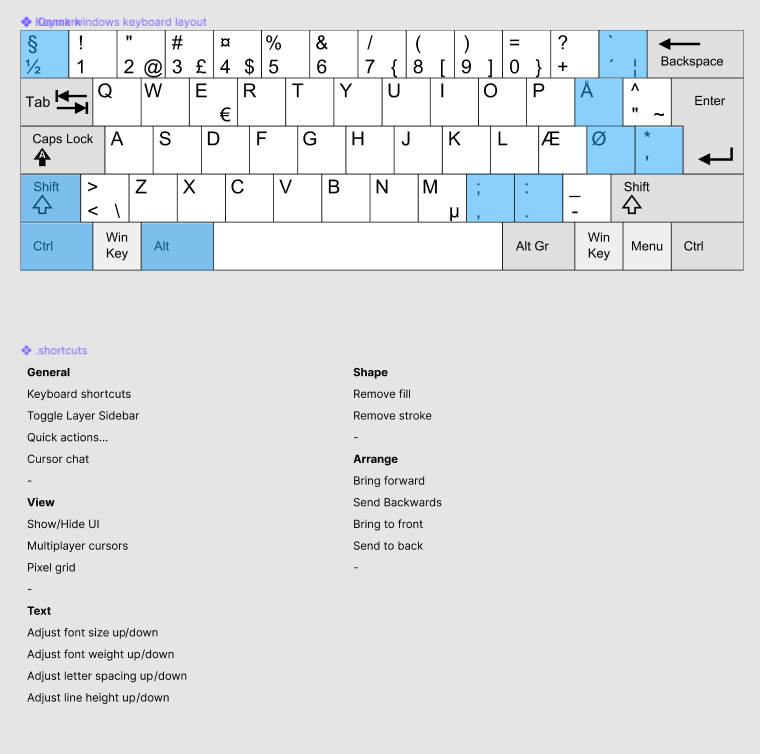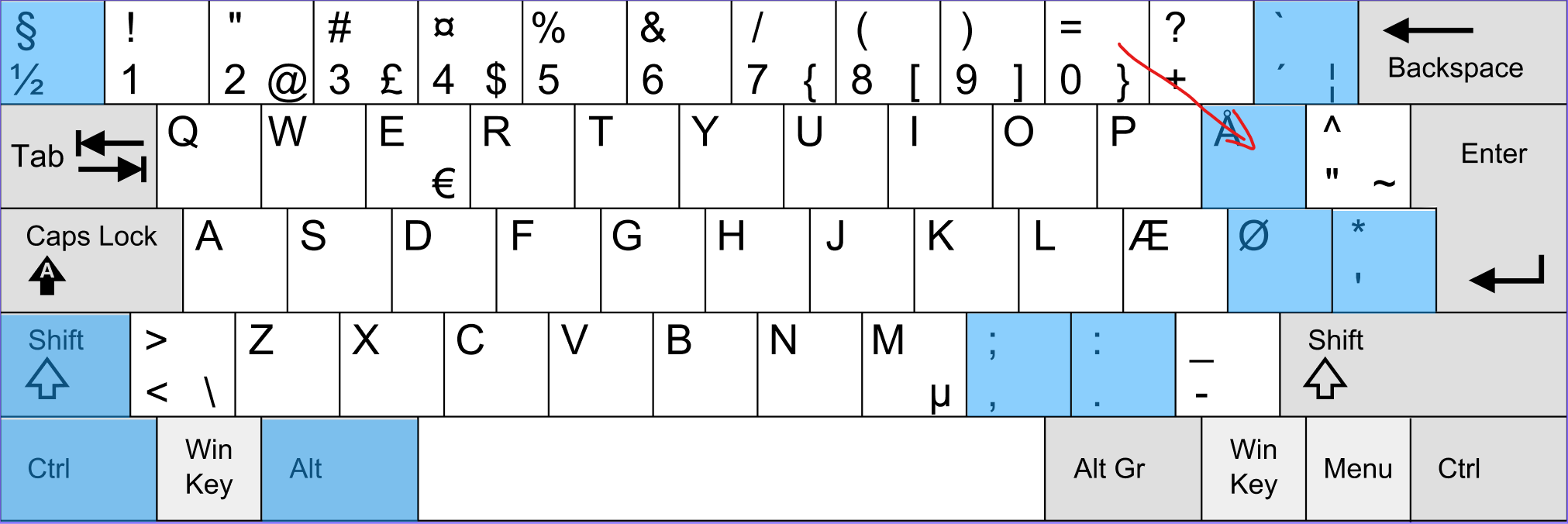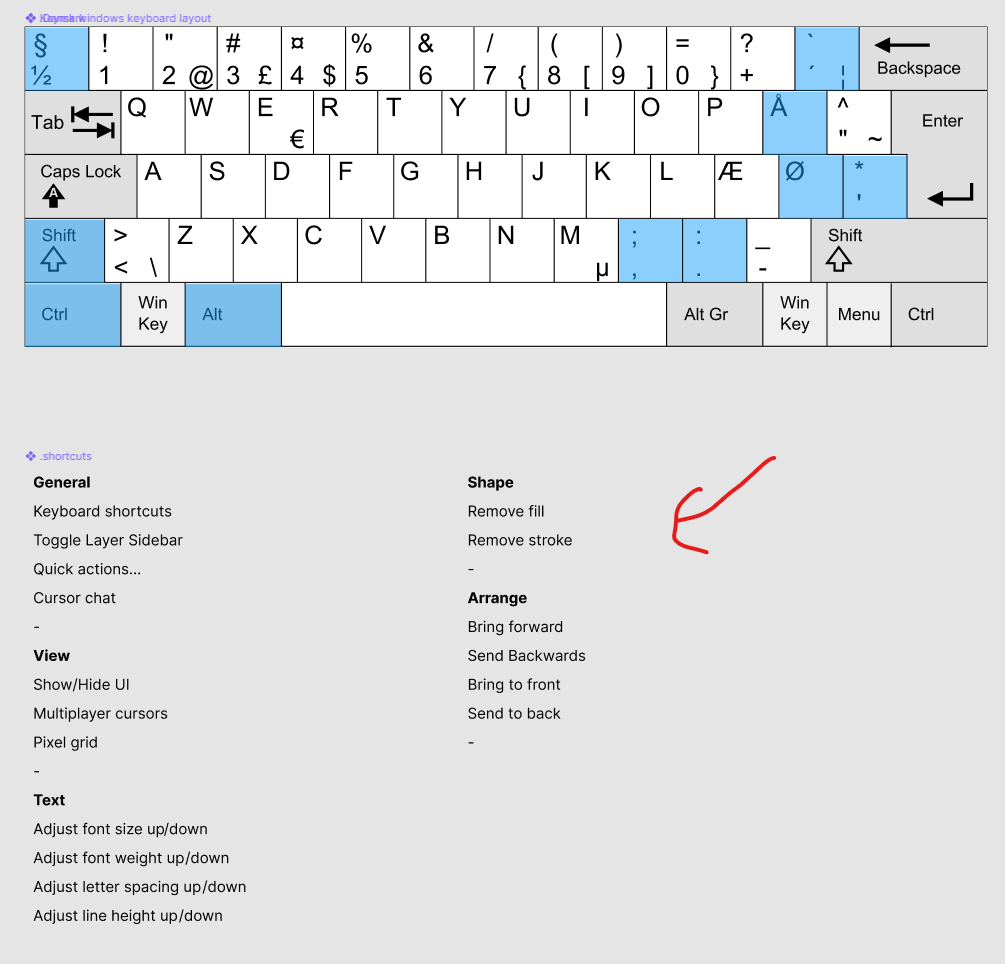Thanks! Doesn’t work unfortunately.
No mac shortcuts there. I tried the Windows ones on my Mac (swapping Ctrl for ⌘) but it didn’t work 😕
I’ve made a custom keyboard shortcut in System Preferences for that. I use “⌘+.” for this purpose. Not all shortcuts can be customized in System Preferences, though. So I echo your concern regarding bad keyboard customization and optimization for non-US layouts! I’m from Norway, and I’ve mentioned this many times in the old Spectrum forums, but nothing’s ever changed. It baffles me that I can’t customize all keyboard shortcuts in a tool that I use many hours a day!
There’s a feature request for this – you can upvote it: Customizable shortcuts - #12 by Chris_Vossen
Agree fully. This is embarrassing for a UX product.
/Sweden here
To hide and show UI for Mac users:
fn + Command + \
This atm hides and shows the UI for me, if that helps.
Since I don’t have the backward slash key on my Apple Magic Keyboard it turns this into a 5-key “shortcut” so quite unpractical.
But thanks for the tip! We should gather/share these somewhere…
For the curious, this key combo does the trick on my Swedish layout keyboard:
SHIFT + Fn + Option + Command + 7
Ahhh ok. Got you. Yeah, I just realised on my separate keyboard it’s the same also. Weird, never noticed that. All the besdt 😊
Hello, This is a big problem with Figma in Windows. There’s no way to create custom shortcuts like in Mac OS, so many of the shortcuts like Bring to Front/Back for example that would speed up work a lot can’t be used if you’re stuck with a Windows computer at work.
Are you working on a solution for this? Is there a work around to fix it?
Thanks @Flow_Gurus,
The “Show UI” shortcuts that work for me are:
fn + ⌘ + \
⌘ + .
However the shortcut indicated in the app menu does not work:
⌘ + \
I’m using a US keyboard layout.
I find this a little baffling…
Try these:
fn + ⌘ + \
⌘ + .
The “Show UI” shortcut on macOS doesn’t even work on US keyboard layouts.
The shortcuts that work for me are:
fn + ⌘ + \
⌘ + .
I need “Bring to front”/“Bring to back”!
Working with a German Mac keyboard.
+1 to have working shortcuts for hiding Figma UI in prototype + showing command bar
/regards Norwegian keyboard
This may help for European keyboards which don’t have a specific backslash ( \ ) key (Azerty keyboard), the shortcut that works for me is:
 Shift
Shift⌥ option + ⌘ Command + :
(The : key is the one with slash symbol /)
There is a bug that prevents some hotkeys from working correctly when you use any keyboard layout but US. Even ABC or ABC-Extended.
E.g., I am having issues with Run Last Plugin hotkey (cmd+opt+P). It won’t run last plugin but changes font style.
MBP M1, Monterey 12.2
Please fix this.
I made a prototype to help me remember the shortcuts diffences for my Danish Qwerty PC keyboard. I hope it can help some of you 😀
I think norwegian should be the same @Martin_Klausen ? try hitting CTRL+(the key above tab to show/hide UI)
Hey All,
Thank you for the feedback! We hear you - apologies that we don’t have an updated solution timeline to provide at this time.
Rest-assured, Figma is continuing to expand internationally and along with that must come multilingual design to reach our international audiences and better support the Figma community around the world. Please stay tuned for updates for our non-US keyboard users!
As an Adobe XD user, I really want to fall in love with Figma - but here’s what drives me nuts and what makes me close it immediately.
For some reason, I am not able to use certain shortcuts such as “ ” for bring to front or “]” to bring back an object. You see - these are crucial shortcuts in my workflow and I am not able to use them.
What I can do? I have a non-us keyboard. I tried all kinds of combination for shortcut but nothing helped.
I also tried to Google the topic… I asked here once, I even reached support but nobody answers or seems to have an answer for such an important thing.
hey @Tom_Caklos ,
Yes, some of the most usefull shortcuts are messed up on non-us keyboards.
Here is bring to front on my danish qwerty keyboard (Å), perhaps you can see if it works for you?
(the keys marked in blue (exclusive Shift, alt, and control ) are the ones that are different from the official Figma us-list )
I made a local figma prototype to help me remember the shortcuts, here is a list of the functionality that does not correspond to the offical list for me.
This worked for me. While I have a slightly different keyboard from yours - I found the shortcut on the very same spot. Thanks buddy!
Great Tom, I’m happy that it worked out for you 👍 😀
Can you clarify how you use this? I can see the blue keys on the keyboard but none of the listed shortcuts have a key combo next to them 😅


 Shift
Shift