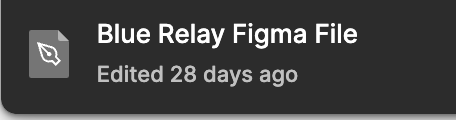
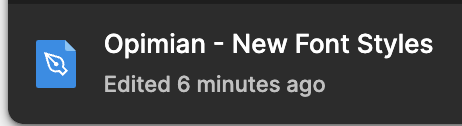
Anyone know what the difference is? The reason I ask is because in the file with the Grey Icon variant text can be changed in the instance and it remains changed when you switch to let’s say a hover state. The file with the blue icons is not working that way. When I hover the text of the hover is the default from the variant
