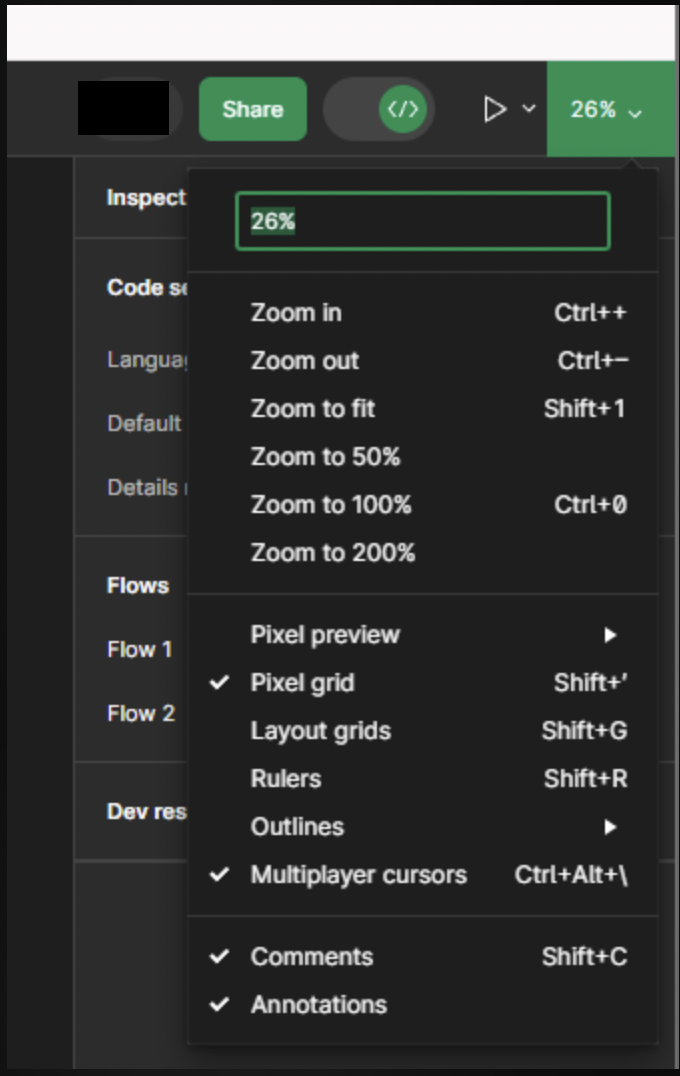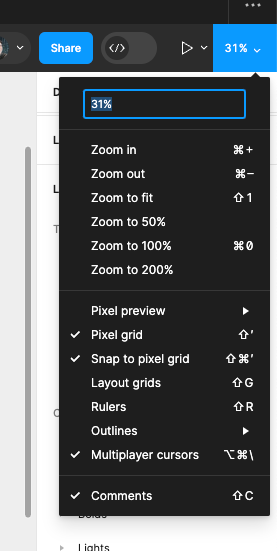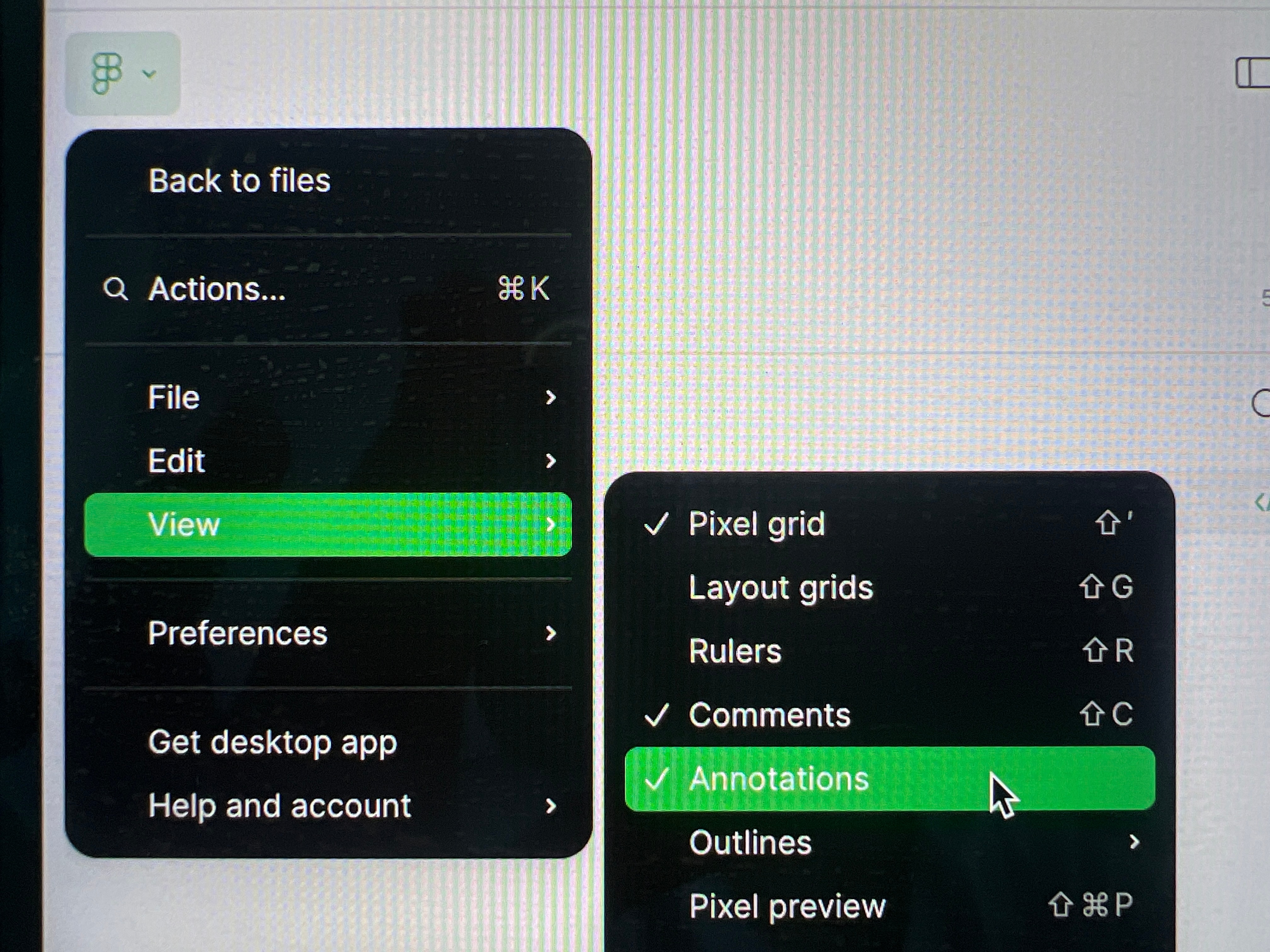The new DevMode annotations tool is Awesome!!! Having lots of annotations tends to clutter up the screen on the design side, however, and it would be nice to be able to toggle their visibility on and off like with comments or multiplayer cursors. I had assumed that hiding comments would hide these as well, but such is not the case.
Enter your E-mail address. We'll send you an e-mail with instructions to reset your password.