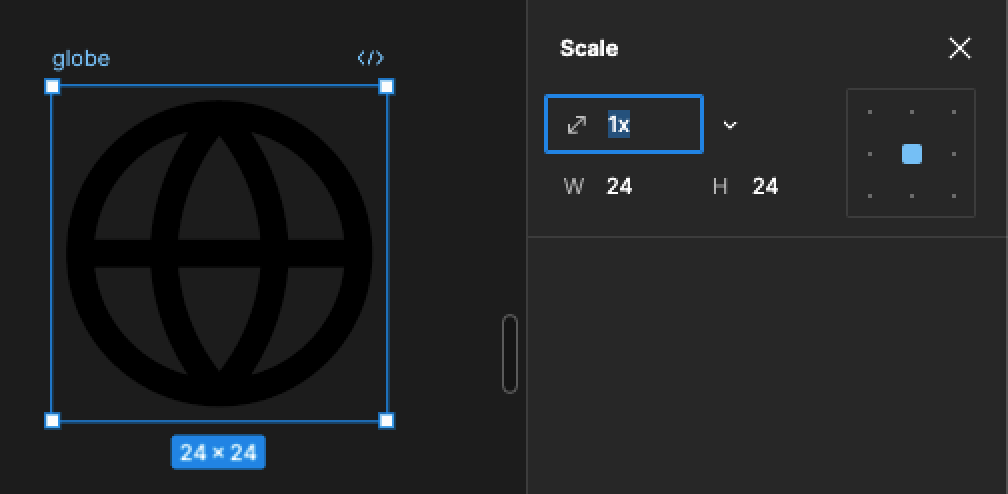After selecting a layer and pressing ‘K’ for scale, the scale-multiplier field gets selected. If we want to scale to a fixed width or height, we have to select it with the cursor. It would be faster and better if we can press ‘W’ or ‘H’ after we are in scale mode to focus the width / height field.
Enter your E-mail address. We'll send you an e-mail with instructions to reset your password.