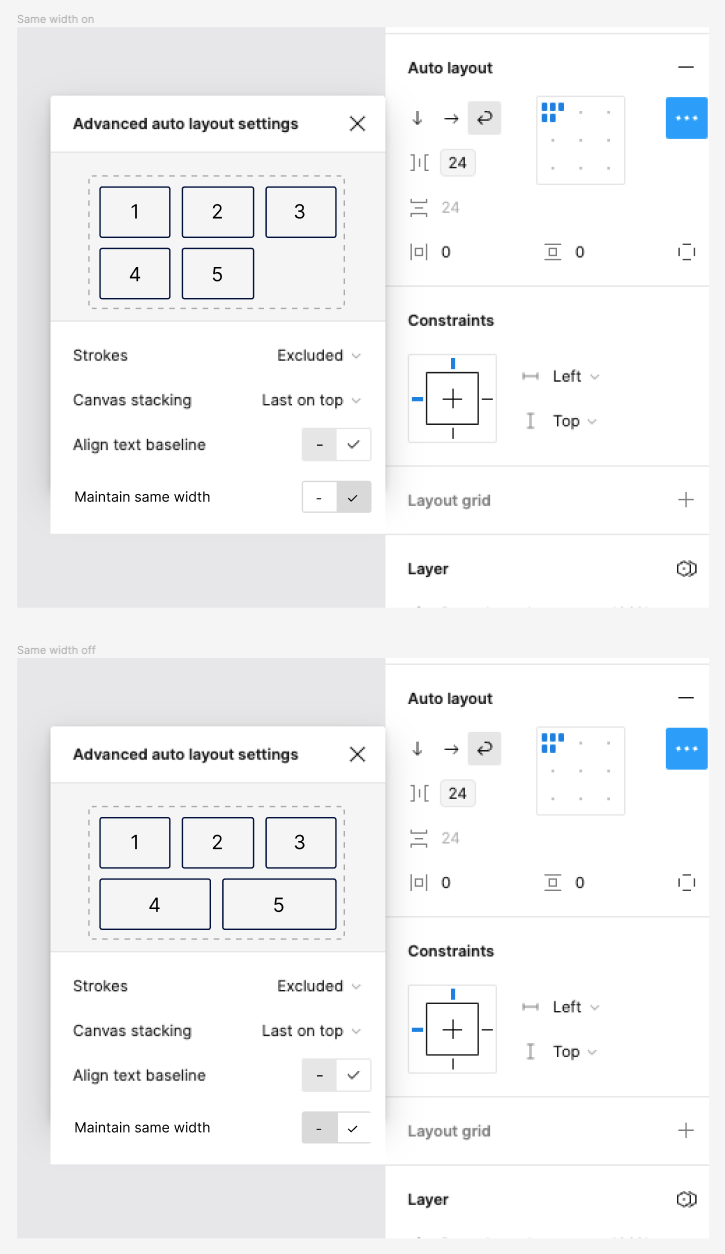I would very much like a feature to maintain the same width of items in an Autolayout with wrap - even when they are dynamic using “Filled”
Ex.
i have 3 items in autolayout with wrap on.
Width is set to Filled
Max width for items are 200
Min width for items are 100
My autolayout width is 300
= all items are on the same row
I change autolayout width to 200
= items in 1st row are now 100px wide,
Item 3 is pushed to a new row, but stays 100px wide