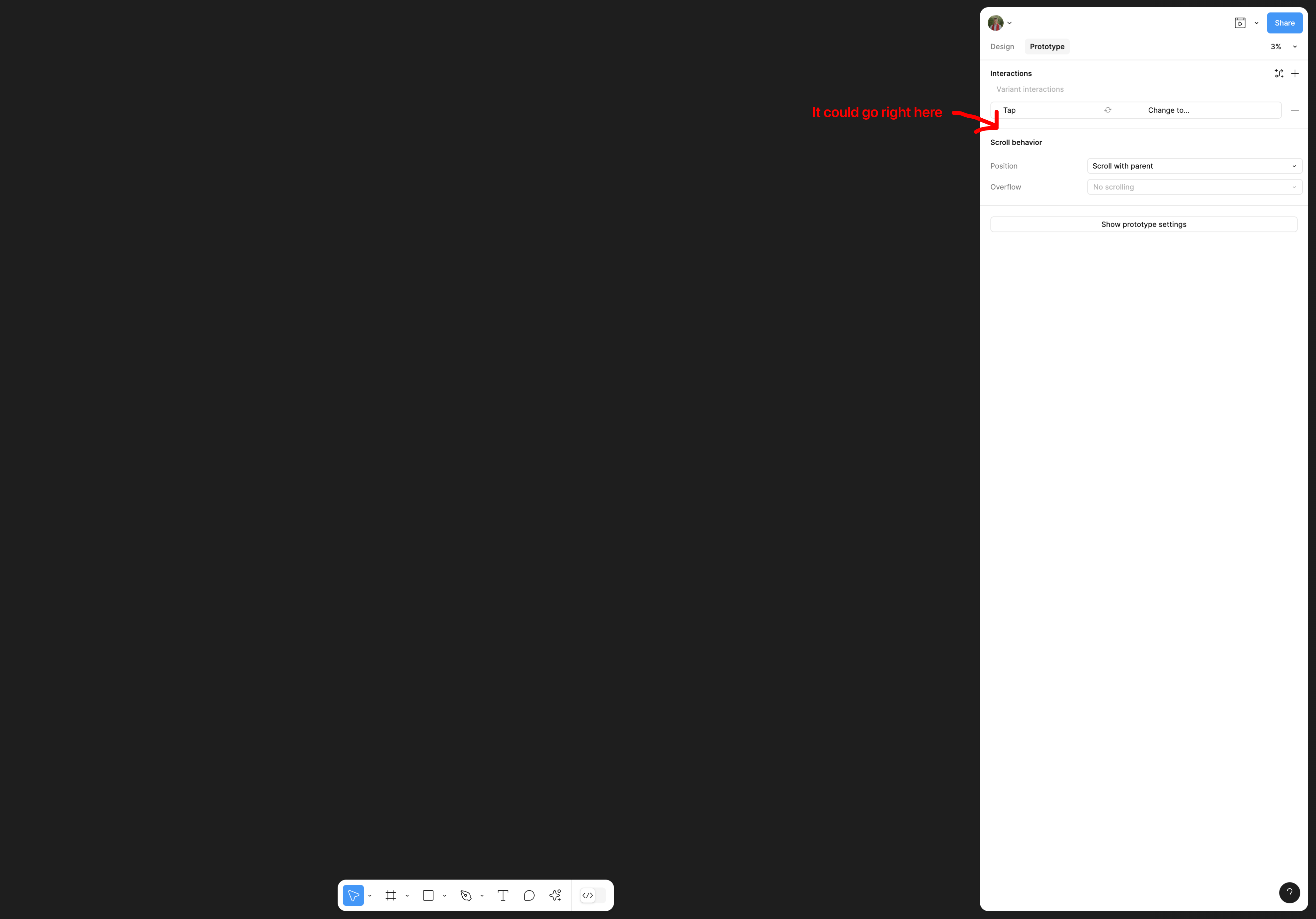I cant change variables with smart animate now, so feature changing variables working good only for layers that cant be smart animated, like text, but another variables like string (that is variant), cant be smart animated, if i change it like variables in conditions. And this trouble clearly visible, when i try to change nested variable instances, they change with “instant” effect, like all the variables. it is very hard to work this way, with simple variables, nested variables and interdependent variables, unfortunately, because of this trouble it makes variables interesting to use only for text layer change. And i have to work with Figma old way. Please, hear it and make some changes
Enter your E-mail address. We'll send you an e-mail with instructions to reset your password.