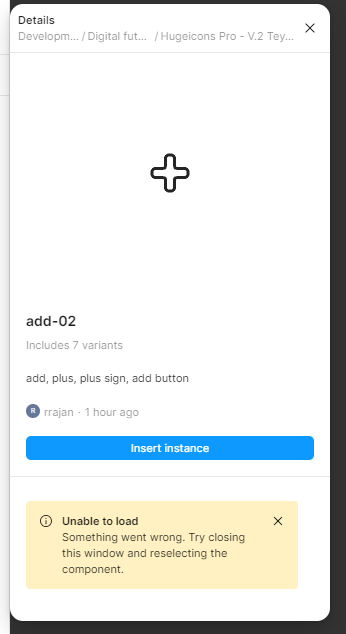
I am facing an issue while inserting assets from my component library, as it always shows an error message. I have tried the following methods, but none have worked:
- Cleared the cache of the Figma app.
- Closed and refreshed the file.
- Duplicated my Design System file and imported it into my file.
Despite these attempts, the issue persists. Could someone please assist me in resolving this?

