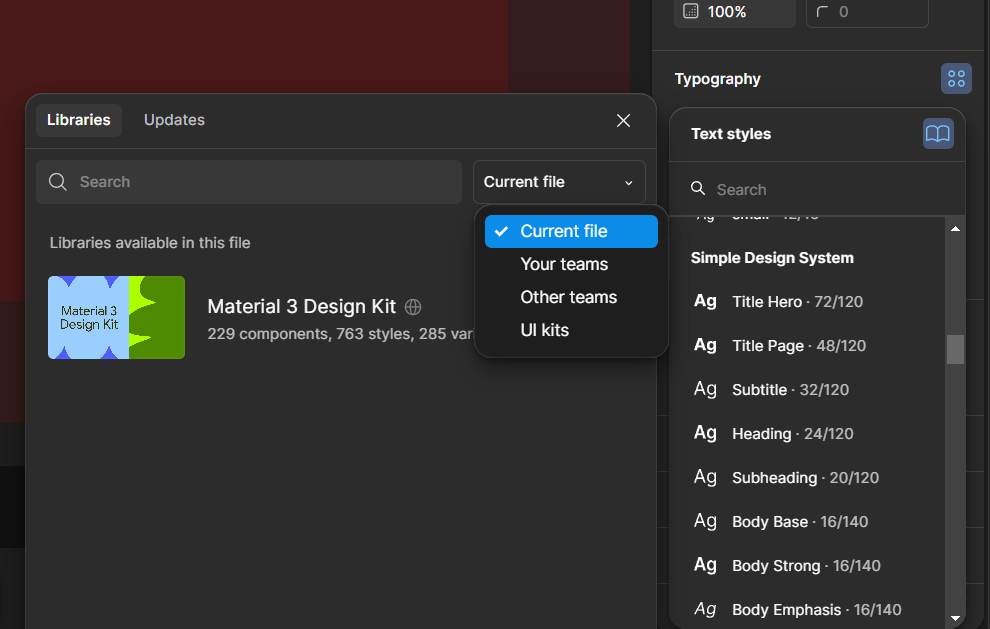Am i missing something here or i just can’t create a custom grid size ?
Or would it be related to the fact that we can’t create custom presentations with pro plans ?
It’s strange since we can have custom colors (the same way Figma design does).
Also, you can use different text styles but can’t create your own.