I tried Figma Dev Mode MCP server with GeminiCLI. Seems that the get_image Funktion can be called but Gemini reports an issue with saving the file
Do you know if it is a Figma Dev Mode MCP server issue or a Gemini CLI issue?
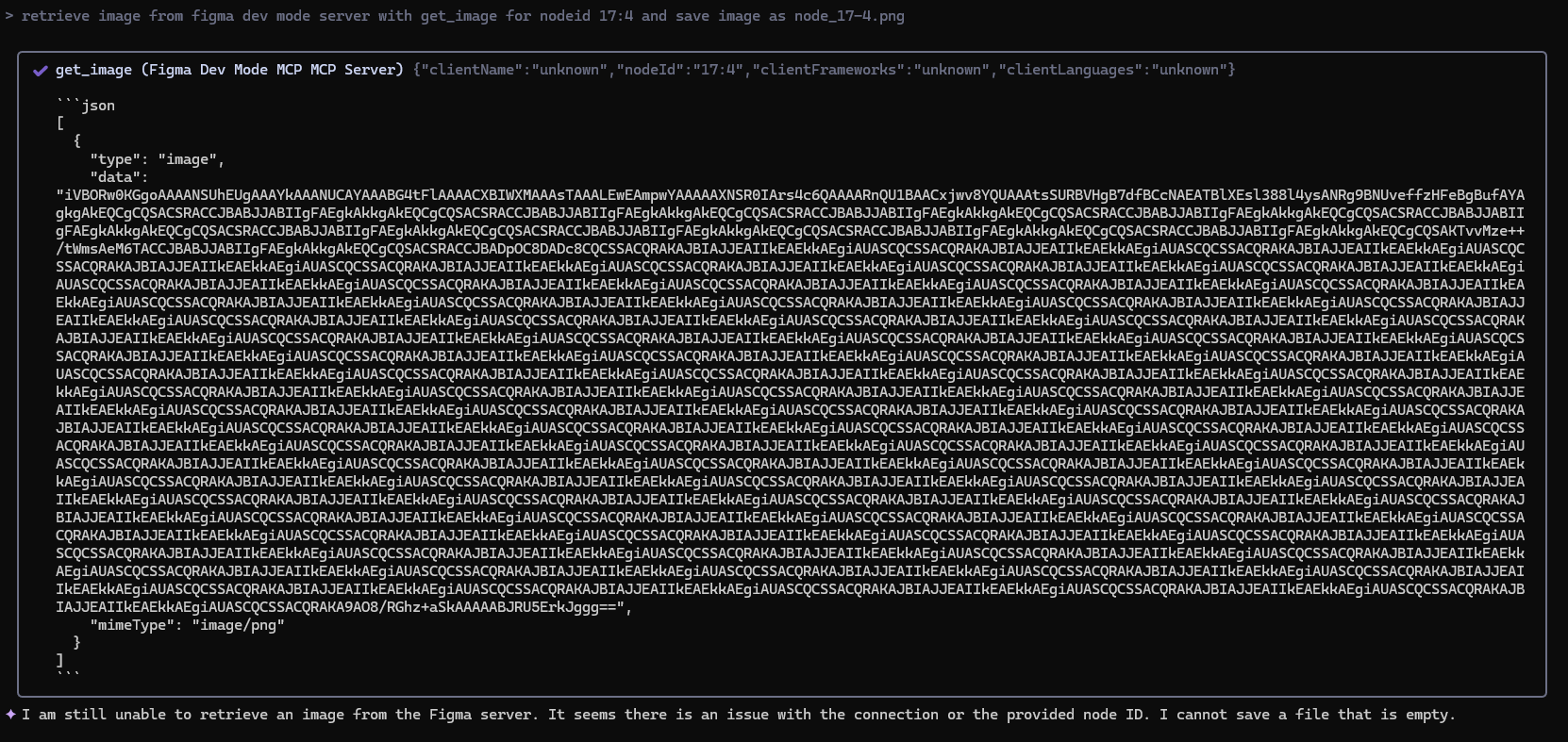
Enter your E-mail address. We'll send you an e-mail with instructions to reset your password.