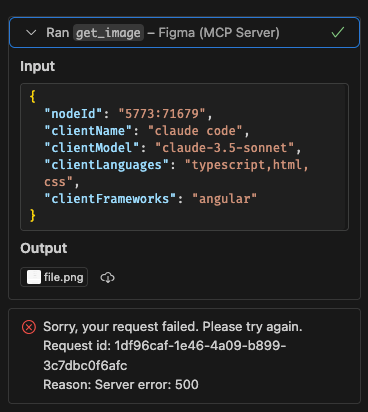
I’m trying to use Figma MCP
But keeps getting server error 500 when using get_image
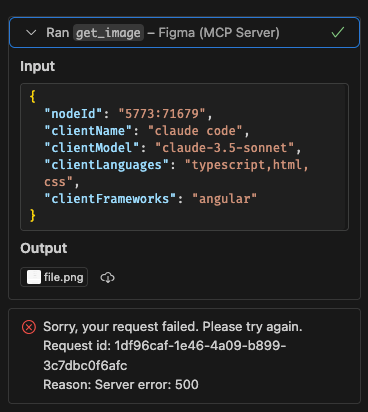
I’m trying to use Figma MCP
But keeps getting server error 500 when using get_image
Best answer by fin.chen
After some chatting with support, the issue comes from selecting large areas. Which makes the process unable to finish.
Upon selecting smaller area, all the models responded normally.
As of now, the best usage would be selecting a smaller area to build a small component. And then iterate from that.
Enter your E-mail address. We'll send you an e-mail with instructions to reset your password.