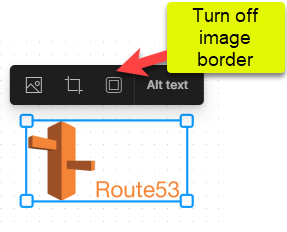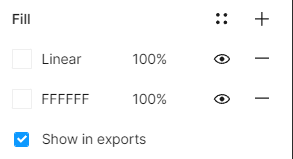1. Describe the bug/issue you’re running into?
FigJam allows the user to select items, right click and ‘copy as PNG’
When this is pasted in to another program or document on DESKTOP, the transparency areas are not honoured and turn black. Suggest that FigJam should output a PDF.
2. Are you able to consistently reproduce it? If so what are the steps?
Select items, right click, copy as PNG
Open desktop program (e.g. Outlook, Word, Illustrator, Photoshop, InDesign)
Paste PNG
3. Share a screenshot, recording, console log, link to the file, etc.
4. Is the issue only happening in desktop app or a specific browser , or both?
Happens when copying PNG from FigJam to desktop program.
5. What OS/version and/or browser/version are you using?