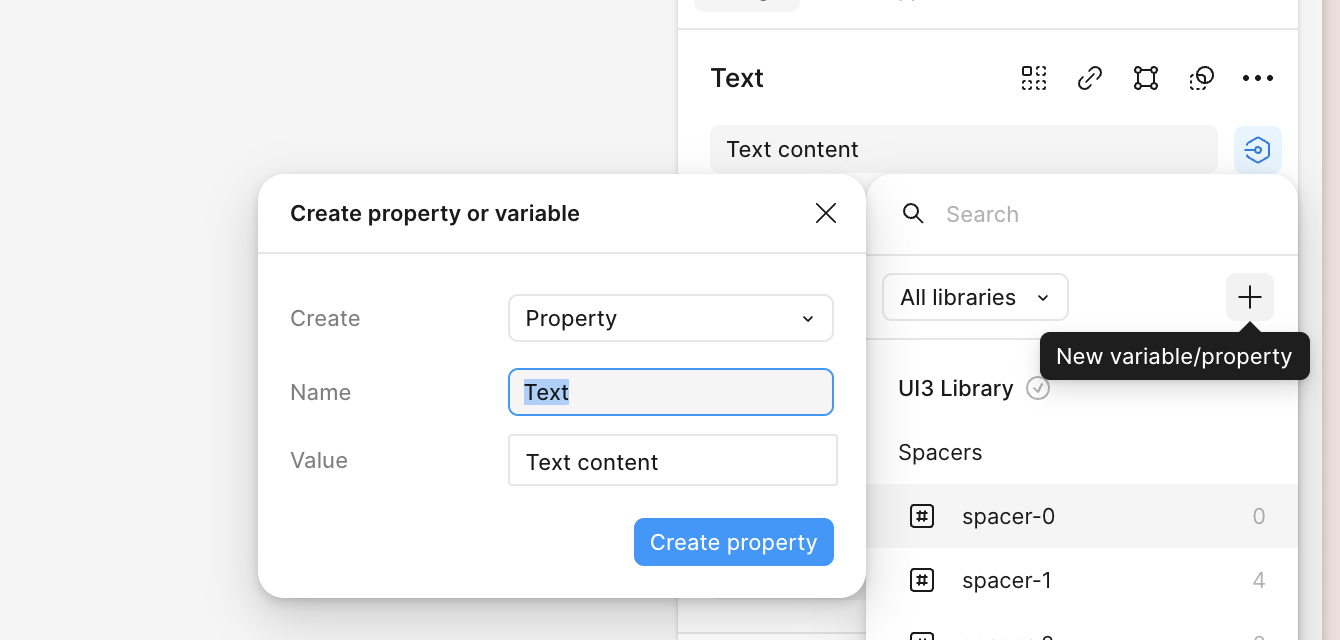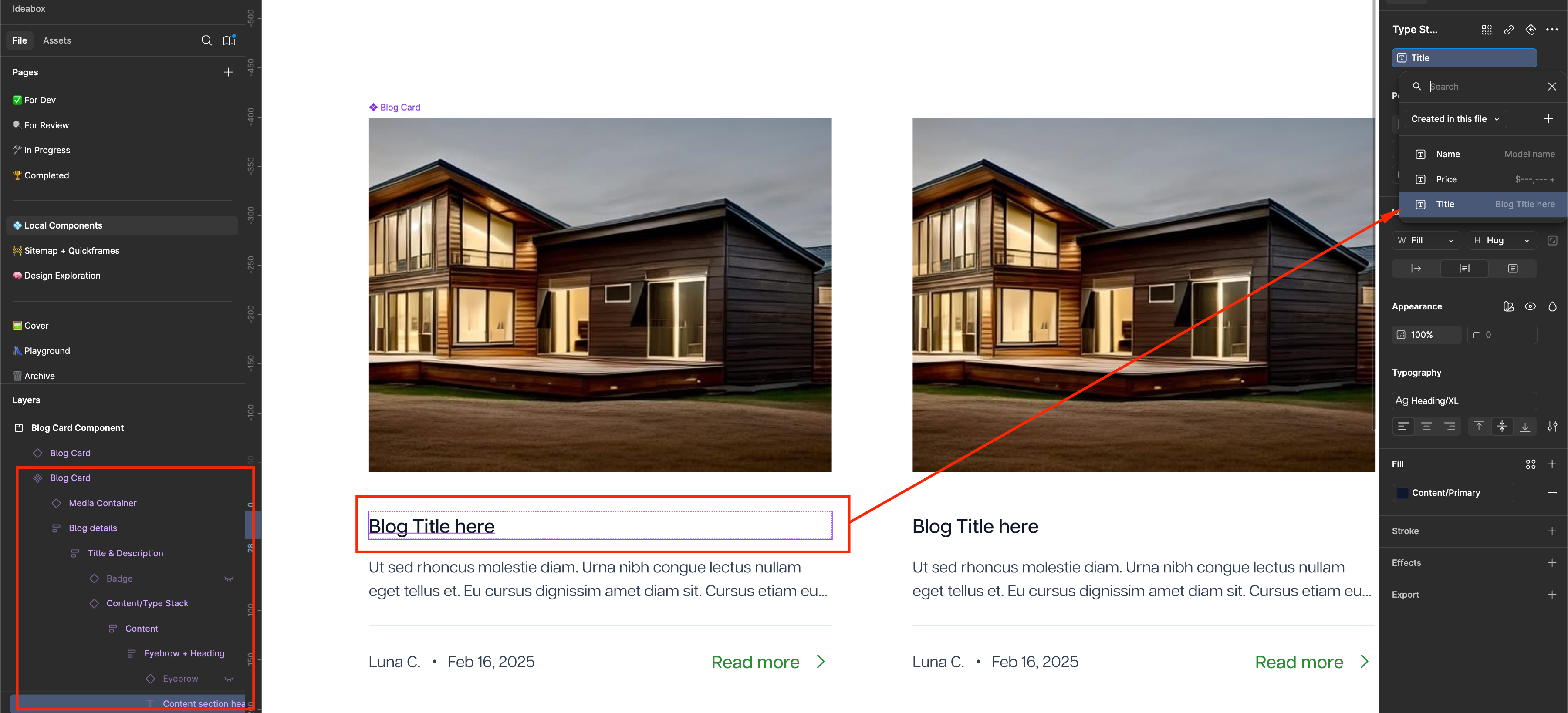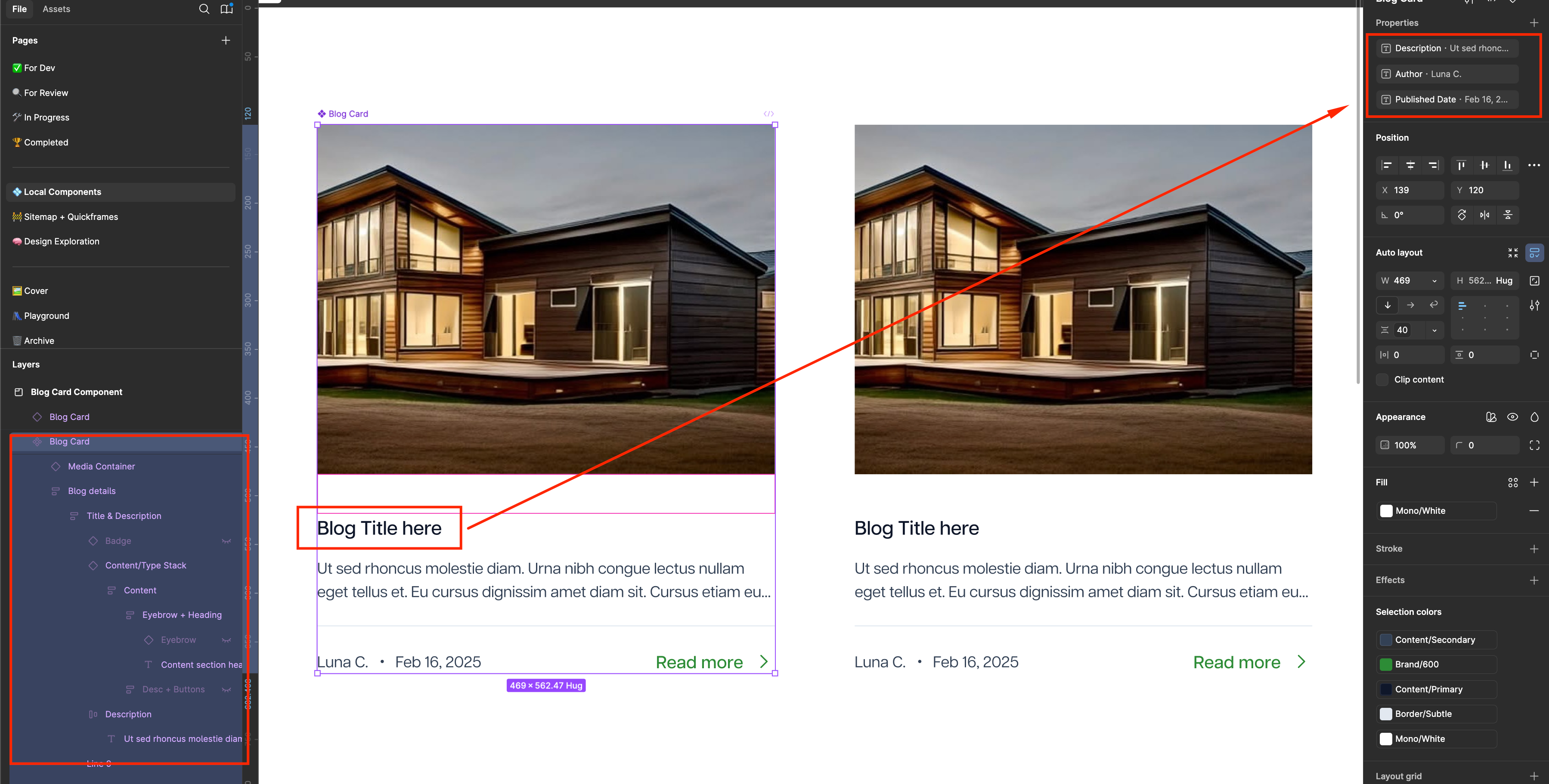In the past, I would create a component, and then could select the individual text layers to add text properties to them. As of yesterday, when I create a component, I can only apply text properties by creating them on the component, and then selecting the text layer and applying the property. This is a lot slower than my previous workflow.
Is this a bug? Is this intended functionality as part of an update? Is the ability to create text properties directly on text layers still there and I’m just missing it?
Thanks for your help!