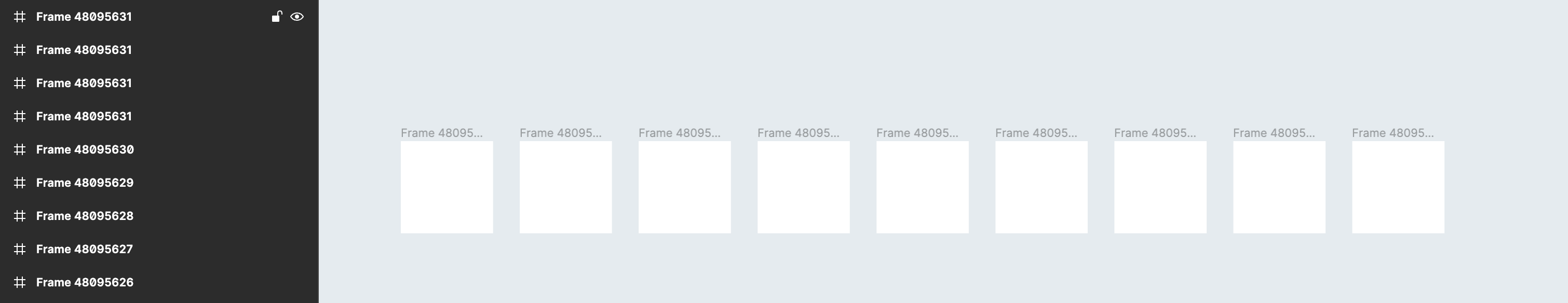Driving me coconuts!
When I create a new frame, the frame will be automatically named “Frame 48095626” How do I reset the latter number to 0 or 1?
This happens when I create shapes, the layer will be called “Oval 109384” or “Rectangle 12341239”
I’ve tried checking and unchecking file>preferences> renaming duplicated layers.