
I’ve been growling at it and copying my frame out and pasting back into the parent frame to make it go away… But what does it mean?

I’ve been growling at it and copying my frame out and pasting back into the parent frame to make it go away… But what does it mean?
Best answer by MartinBajac
Hey @pjos ! This layer icon means that you have a layer with auto-layout applied and it has a value of absolute set. You can remove the absolute value when clicking on the layer and unclicking the absolute checkbox at the top right of the tool-bar.
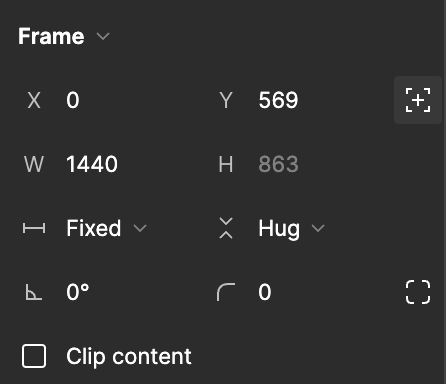
Enter your E-mail address. We'll send you an e-mail with instructions to reset your password.