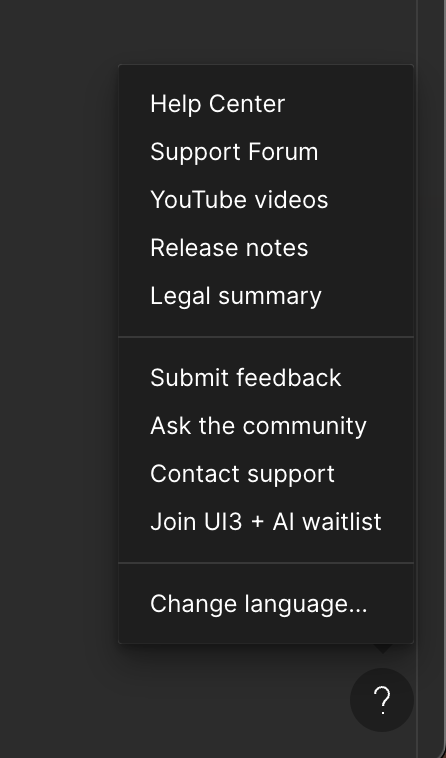Hi everyone,
I’m on MacOS 15 Beta already. On this morning I saw that UI3 release on Public version of Figma MacOS but not mine. Did Figma only support official MacOS version for now??
UI3 didn't support and auto update on MacOS 15 Sequoia Beta
Best answer by Junko3
Hi @Duong_Anh1, Thanks for reaching out about this.
Could you please confirm if UI3 has been rolled out to your account?
You can always check the Help and resources menu by clicking on the “?” in the lower right-hand corner to see if there is an option for “Use new Figma design.”
If you don’t see this option, it means you don’t have access to the redesign yet. It will be available to you in the coming months. You will receive a notification from Figma when you can start using the redesign.
If you see this option, and you have tried changing the UI but still cannot see the redesigned Figma, please let us know.
I’ve searched but could not find any similar reports so far, so we’d like to know more details.
Hope it helps! If there are any misunderstandings on my part, please feel free to let us know.
Additionally, if anyone has any additional suggestions or insights, please share them here.
Thank you once again for reaching out.
Enter your E-mail address. We'll send you an e-mail with instructions to reset your password.