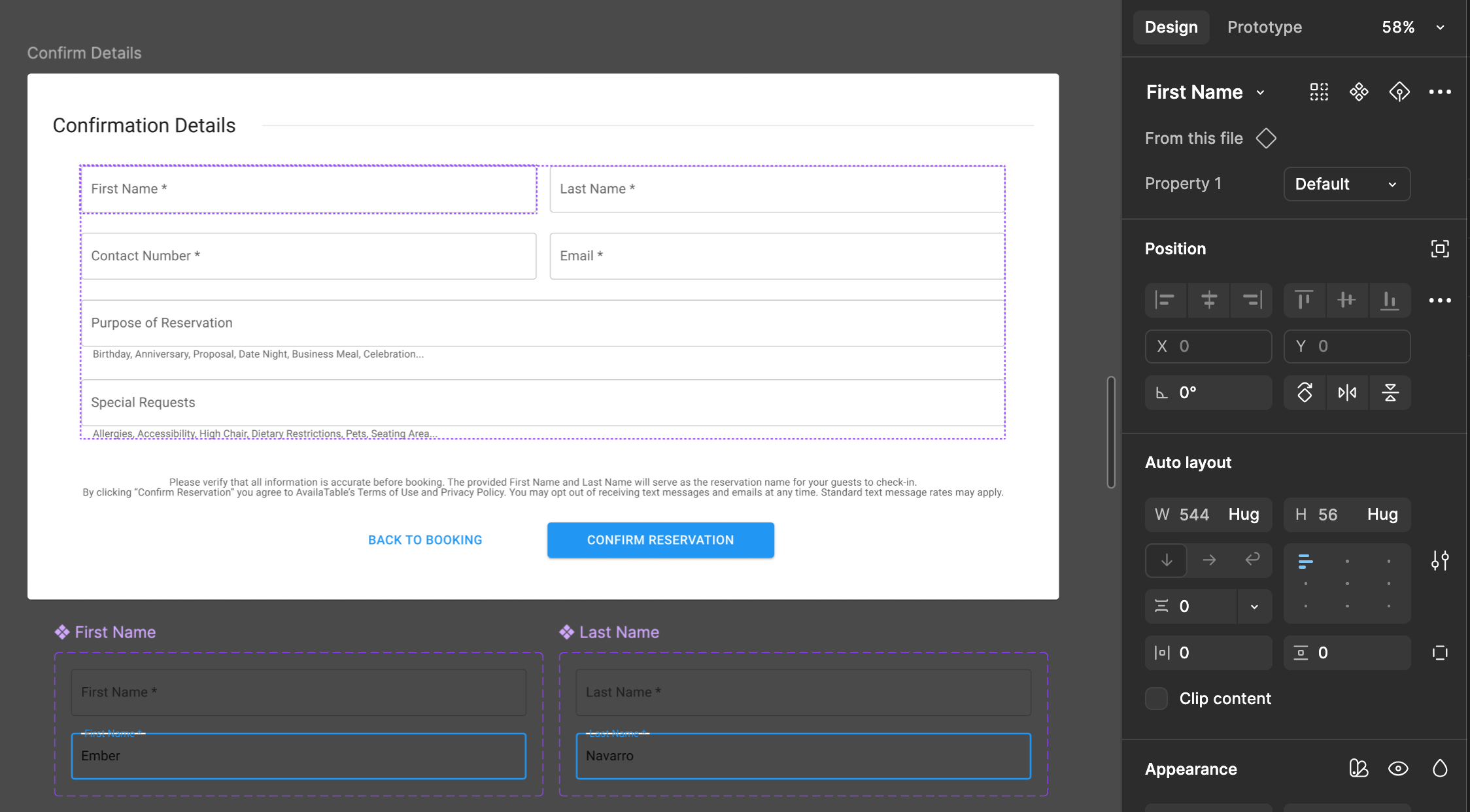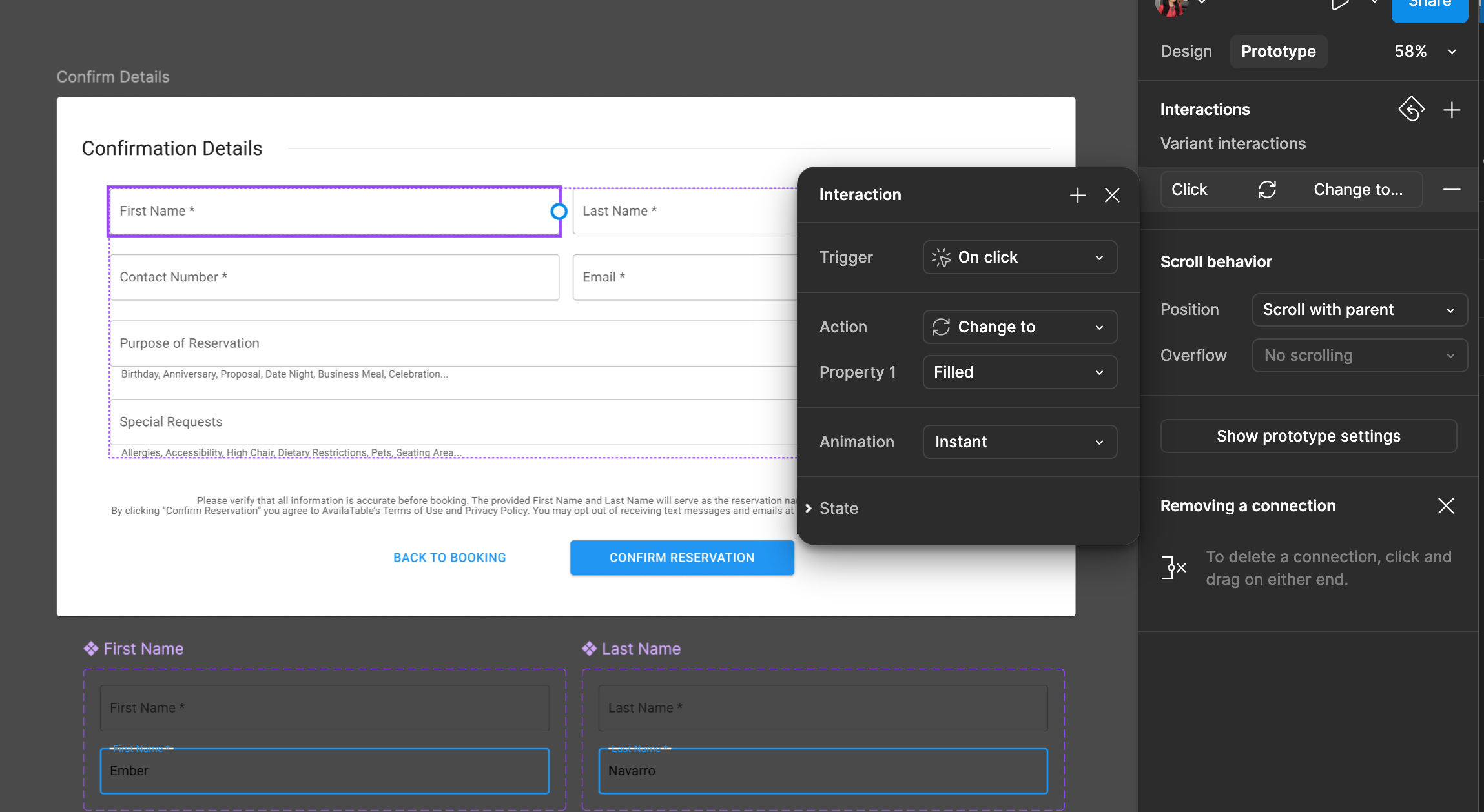Hello Community!
Im new in Figma and have a question.
I have an overlay that is triggered after delay.
The thing is that I still have interactions in this frame but the overlay “blocks” it, everything is unclickable at the prototype because of the overlay.
I know the other way to achieve this is to use the “duplicate screens” method, but I dont really want to do that.
Is there a way to fix this issue or do I have to do the “long way”