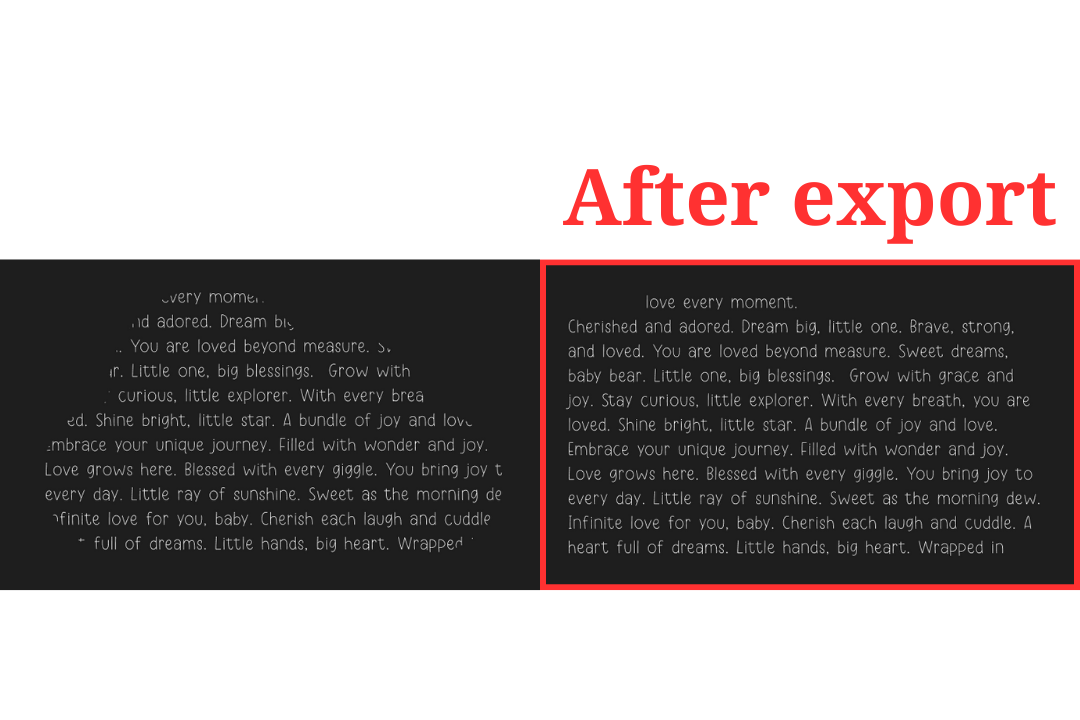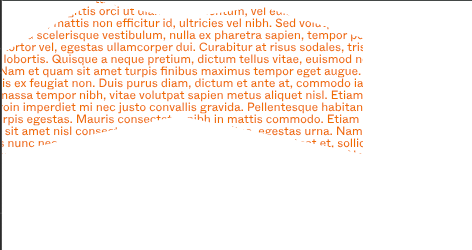I’m trying to export an SVG as a cloud with text in it, but when importing into another program, it ignores the cloud mask. I’ve searched through many posts on here but I don’t see any solution specific to this issue. Here are some details:
- Type a wall of text
- Use cloud shape as mask
- It looks right in Figma, exports incorrectly