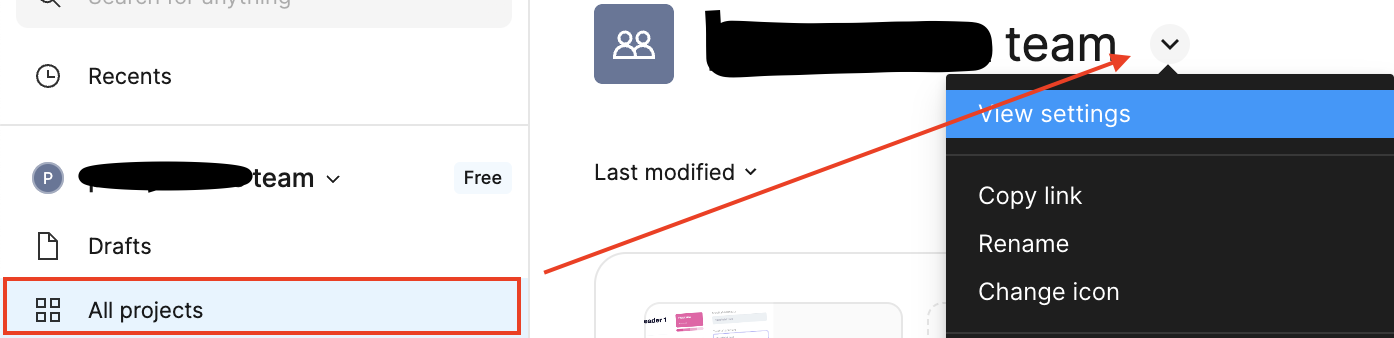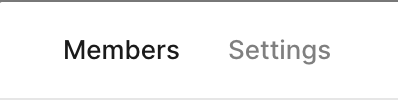As per this article I should be able to find a Members icon in All Projects but I am unable to find such icon.
Another strange issue is that when I go to the project and click share then I see that it is shared with “Anyone in adsviewer team” and that the team consists of 6 members (which is correct). But then when I go to a file and click share I see the same “Anyone in adsviewer team” but then next to it it has only 1 member (the owner). I have verified that this file can be accessed by multiple people.
Thoughts?