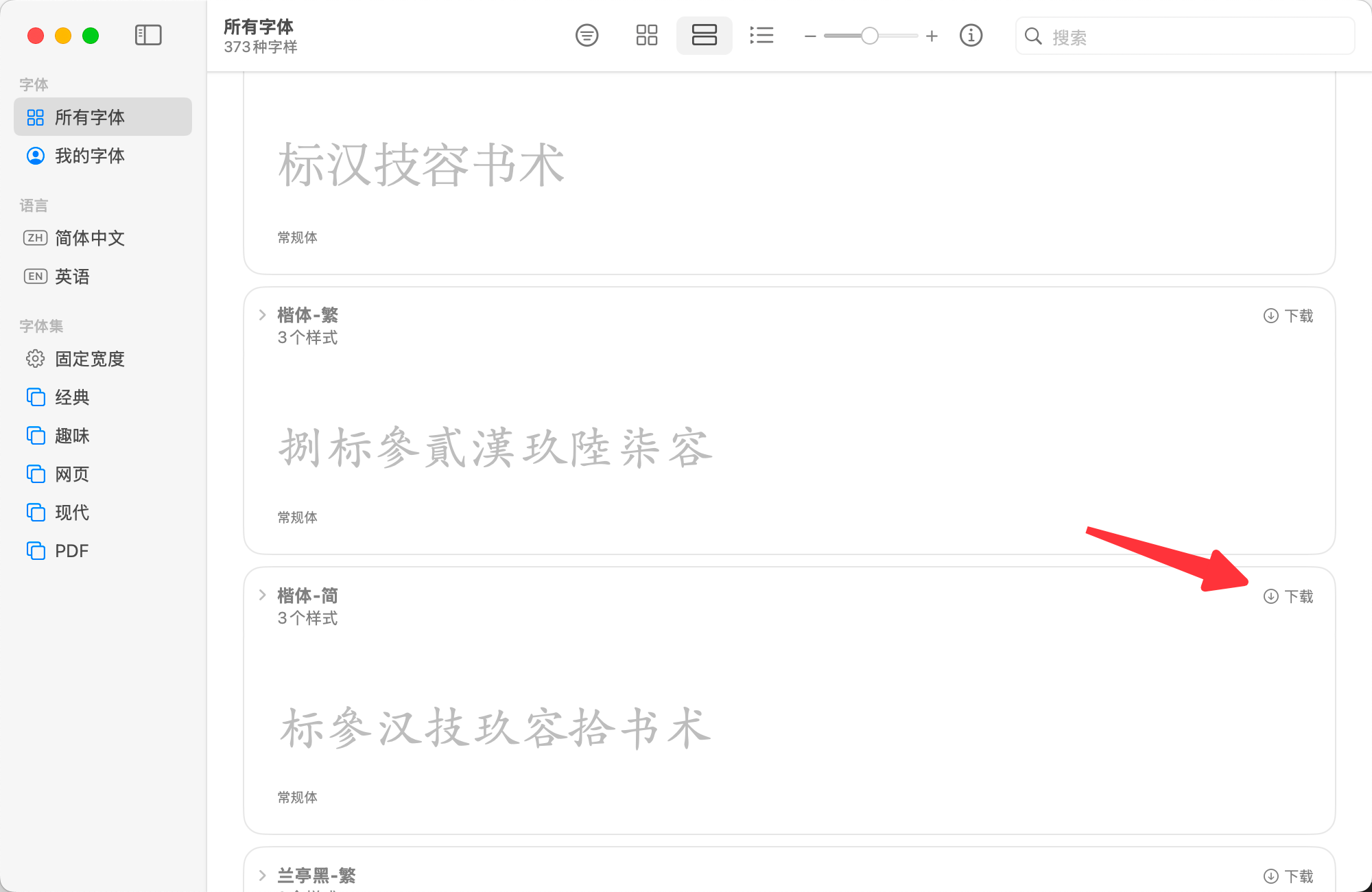Hello everyone,
I’ve recently encountered a very frustrating issue while using Figma. On macOS 15.1 (version 24b5009i), using the PingFang font in Figma documents causes the application to freeze, and the font cannot be recognized. I’ve tried common solutions like clearing the cache and restarting the device, but nothing has worked.
I’m currently using Figma version 124.2.9. Notably, using Figma in a browser does not cause freezing, but it still shows a missing font warning and fails to recognize the PingFang font.
Has anyone else experienced a similar issue? Or does anyone have effective solutions to recommend? Your help would be greatly appreciated!
Looking forward to your replies.
Thank you!