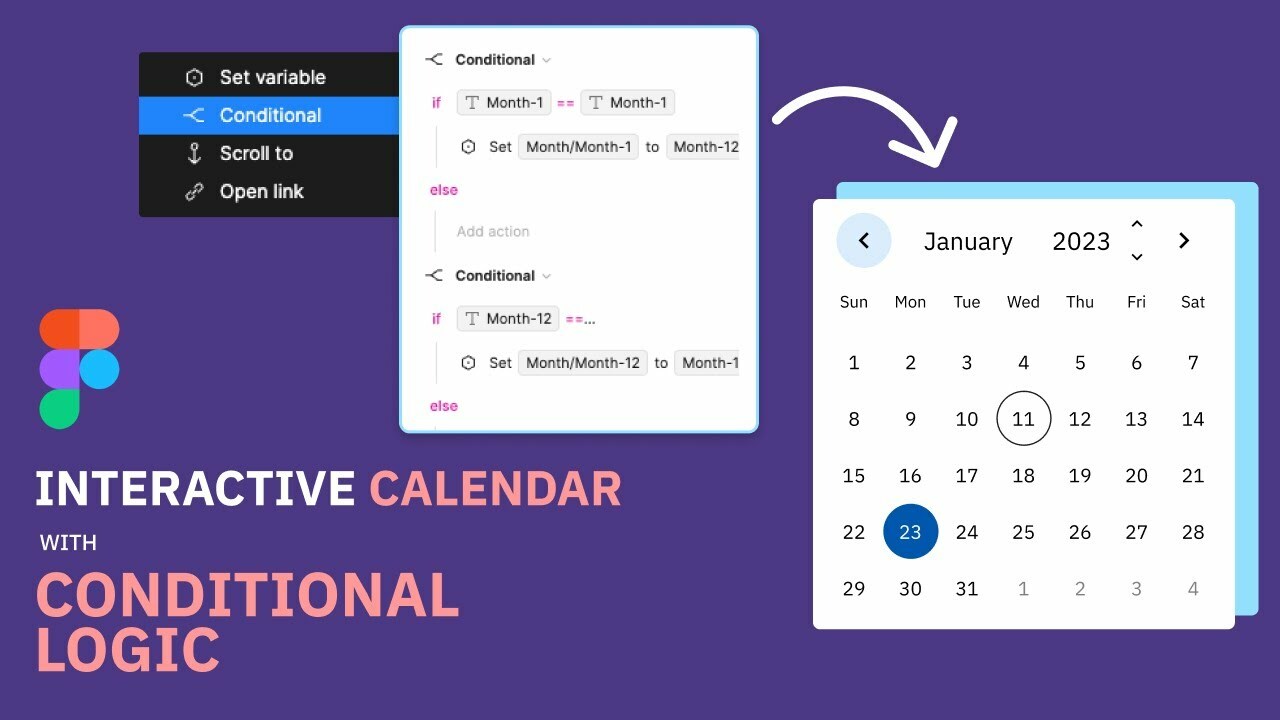Hello everyone!
I’ve been bashing my student head against this for few days now.
I am creating a prototype for a hotel booking system. I want to make the calendar which displays prices for each individual day, and once the user selects >2 days, it shows the total price for the stay.
I’ve googled and I cannot find any tutorial that involves prices. I couldn’t find any template either. I’ve posted on Reddit and was told Variables is the answer. I’ve done tutorials for Variables but I don’t quite understand how can I rig them up for that.
Here is a screen to illustrate my point: https://i.imgur.com/VvHV9tw.png. Please see the price in the bottom right corner which changes depending on which days I have selected.
Is this possible in Figma, or is this more of a coding aspect?
I would appreciate any help. I am about to give up on this feature and just write “€(sum of selected days) NEXT” on the CTA xD
Thank you.