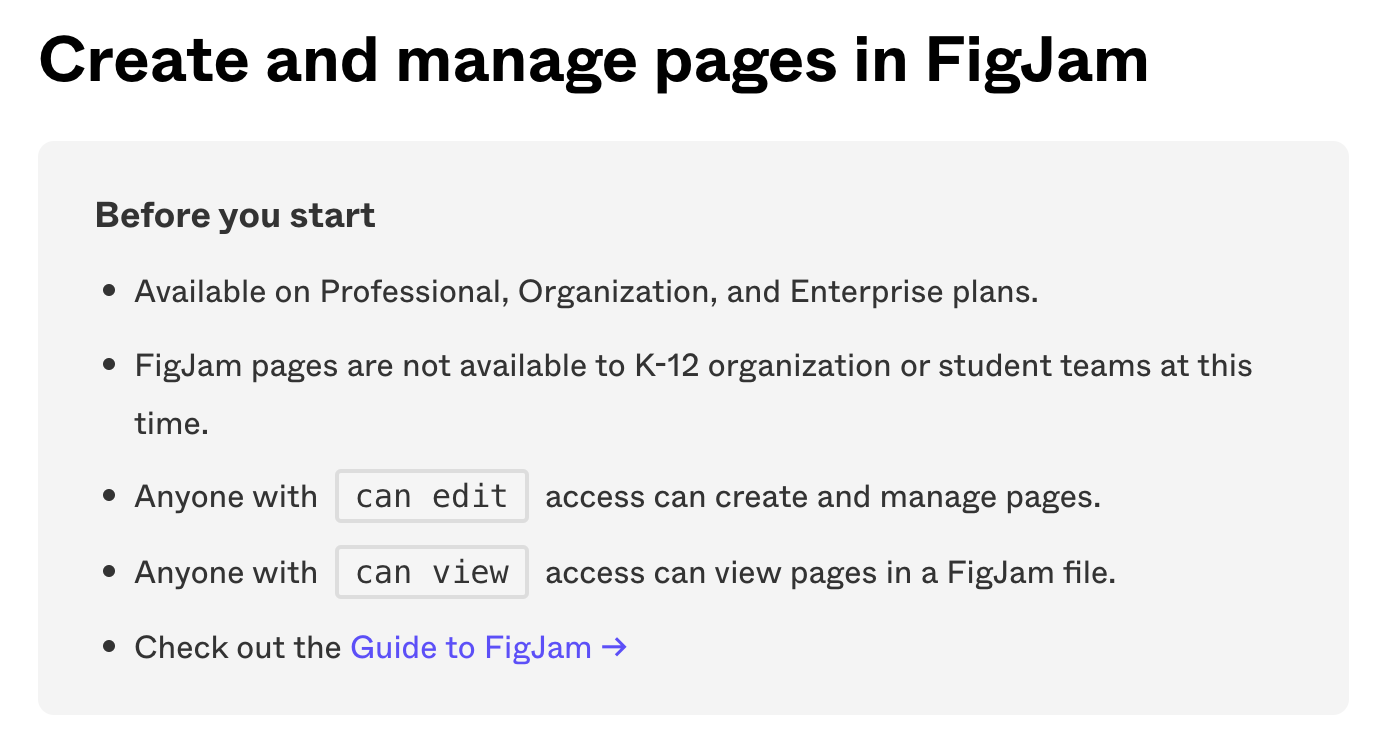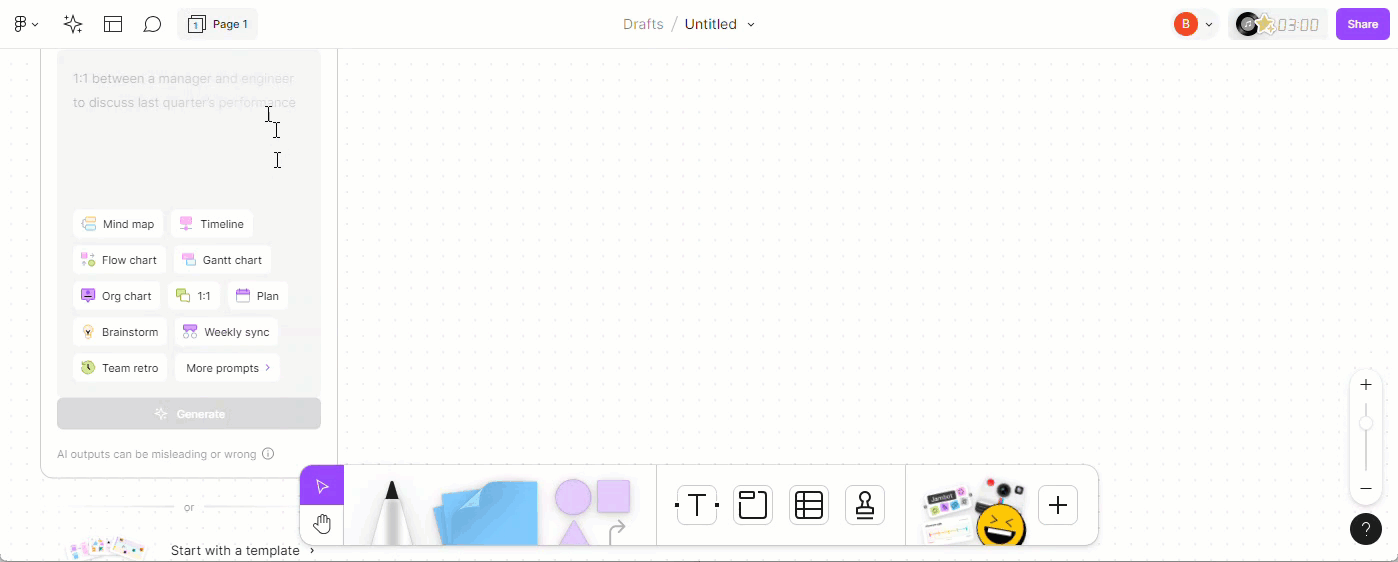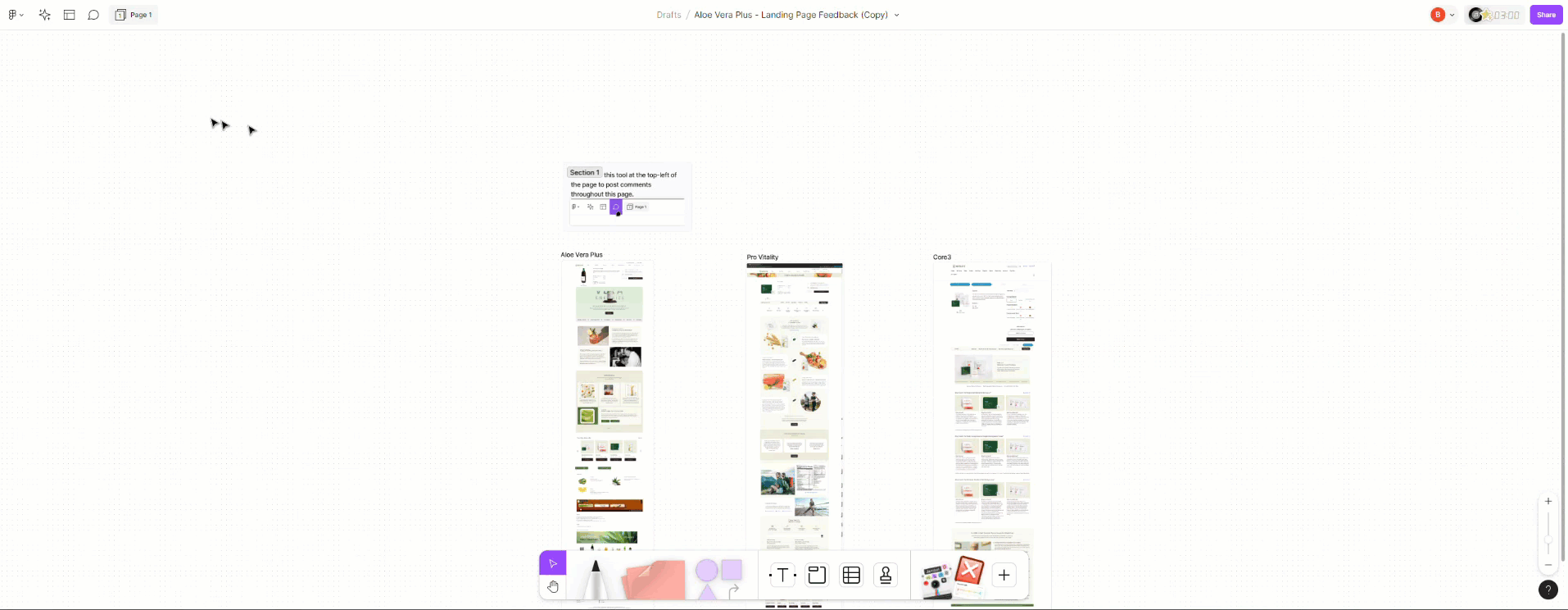When this new feature came out it was fantastic! I managed to test it out on one file and it worked great. When I went back in though, I was no longer able to add any new pages and can now not add any new pages to FigJam files. My “Add Page” button is missing from the menu entirely. I can also not right click to duplicate the current page that I’m working on. Seems like a bug but let me know if it’s me.
Enter your E-mail address. We'll send you an e-mail with instructions to reset your password.