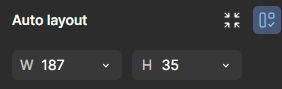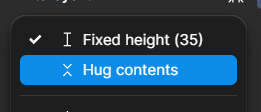I have a a text box within a frame that has a top and bottom border, like this:
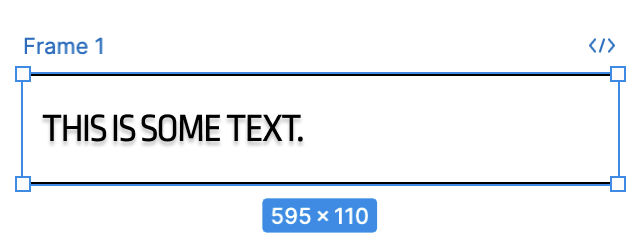
When I add more text to the text box, I’d like the frame to expand to accommodate it, but I can’t seem to get the outer frame to change:
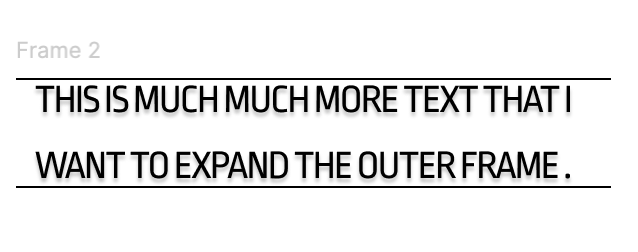
What I want to happen is for the frame to expand like this:
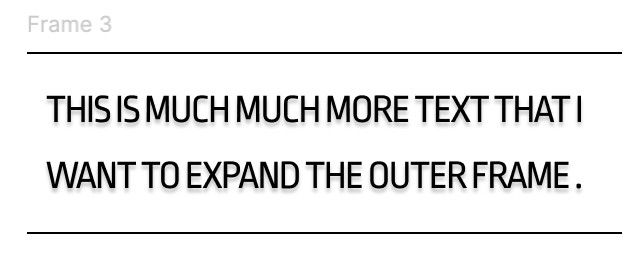
Any suggestions?
adTHANKSvance!