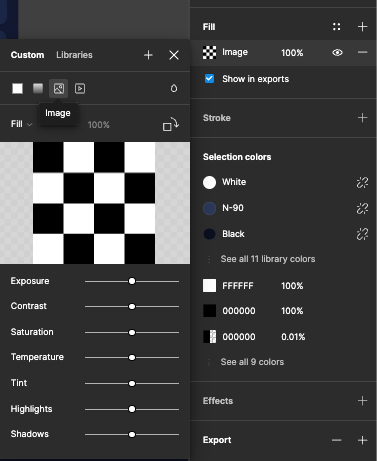I’m a beginner user when it comes to be about Figma and I still can’t figure out where is the problem with my component. There is an image inside it that I can’t change to another png, giving a context, the whole component consists in a rectangle, the png and a text.
How can I change the png? I’d appreciate any help ;; tysm